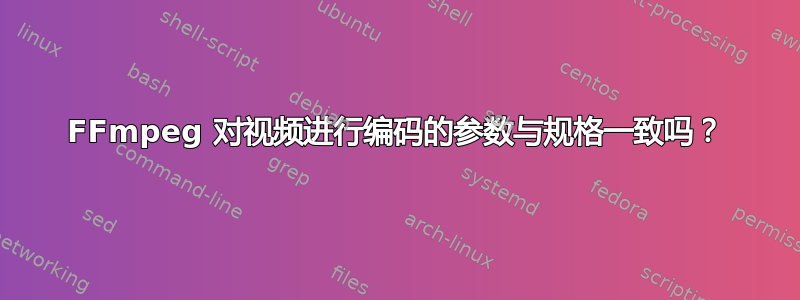
有没有办法按照这些规范对视频进行编码?(主帧和级别 3.1 和 ReFrames:3 帧和色度子采样:4:2:0,...)
FFmpeg:
Stream #0:0: Video: h264 (Main), yuv420p(progressive), 768x576, 358 kb/s, 25 fps, 25 tbr, 1k tbn, 50 tbc
Stream #0:1: Audio: aac (LC), 48000 Hz, stereo, fltp, 49 kb/s
媒体信息:
Format : Flash Video
File size : 2.70 MiB
Duration : 1 min 0 s
Overall bit rate : 420 kb/s
Video
Format : AVC
Format/Info : Advanced Video Codec
Format profile : [email protected]
Format settings, CABAC : Yes
Format settings, ReFrames : 3 frames
Codec ID : 7
Duration : 1 min 0 s
Bit rate : 350 kb/s
Width : 768 pixels
Height : 576 pixels
Display aspect ratio : 4:3
Frame rate mode : Constant
Frame rate : 25.000 FPS
Color space : YUV
Chroma subsampling : 4:2:0
Bit depth : 8 bits
Scan type : Progressive
Bits/(Pixel*Frame) : 0.032
Audio
Format : AAC
Format/Info : Advanced Audio Codec
Format profile : LC
Codec ID : 10
Duration : 1 min 0 s
Bit rate : 48.0 kb/s
Channel(s) : 2 channels
Channel positions : Front: L R
Sampling rate : 48.0 kHz
Frame rate : 46.875 FPS (1024 spf)
Compression mode : Lossy
答案1
使用
ffmpeg -i in.mp4 -c:v libx264 -pix_fmt yuv420p -profile:v main -level:v 3.1 -refs 3 -x264opts b-pyramid=0 -c:a copy out.mp4


