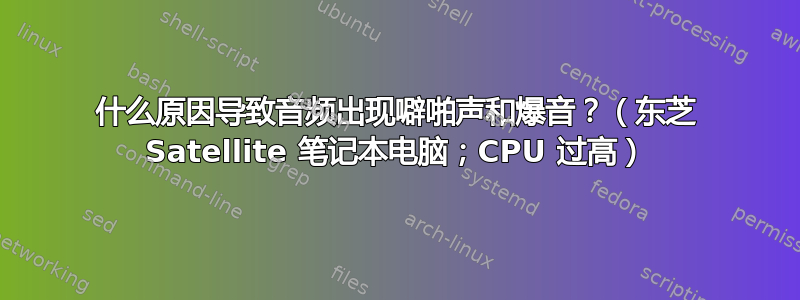
我有一台东芝 Satellite L-50 笔记本电脑,最初使用的是 Windows 8.1,在我将其升级到 Windows 10 后,所有这些音频问题都出现了。我想这可能是由东芝在 2013 年或 2015 年为 Win 8.1 更新的过时驱动程序引起的。

我仅使用设备管理器中的 .inf 文件手动更新了驱动程序。
听起来是这样的:https://clyp.it/ks3xzdrc
每当我在 Chrome 上打开 20 个标签页,包括 3 个或更多播放音频的 YouTube 标签页 + 我打开了一些视频游戏并打开了 MusicBee 播放器时,当我开始播放其中一个音频源时,我的音频就会开始噼啪作响,根本听不到任何东西。当我打开 DTS 声音面板并关闭增强功能时,它就会消失。使用高性能电源计划时会发生这种情况。但我不能不使用 DTS,因为没有它,声音质量很差,很干,没有低音,什么都没有,只是普通的声音。
眼镜:
- 16 GB 内存
- NVIDIA 740M
- IDT 高清晰度音频
- 英特尔四核 i7-4700MQ
_________________________________________________________________________________________________________
CONCLUSION
_________________________________________________________________________________________________________
Your system appears to be having trouble handling real-time audio and other tasks. You are likely to experience buffer underruns appearing as drop outs, clicks or pops. One or more DPC routines that belong to a driver running in your system appear to be executing for too long. At least one detected problem appears to be network related. In case you are using a WLAN adapter, try disabling it to get better results. One problem may be related to power management, disable CPU throttling settings in Control Panel and BIOS setup. Check for BIOS updates.
LatencyMon has been analyzing your system for 1:01:08 (h:mm:ss) on all processors.
_________________________________________________________________________________________________________
SYSTEM INFORMATION
_________________________________________________________________________________________________________
Computer name: COMPUTER
OS version: Windows 10 , 10.0, build: 14393 (x64)
Hardware: SATELLITE L50-A-19N, TOSHIBA, VG10S
CPU: GenuineIntel Intel(R) Core(TM) i7-4700MQ CPU @ 2.40GHz
Logical processors: 8
Processor groups: 1
RAM: 16295 MB total
_________________________________________________________________________________________________________
CPU SPEED
_________________________________________________________________________________________________________
Reported CPU speed: 2394 MHz
Note: reported execution times may be calculated based on a fixed reported CPU speed. Disable variable speed settings like Intel Speed Step and AMD Cool N Quiet in the BIOS setup for more accurate results.
_________________________________________________________________________________________________________
MEASURED INTERRUPT TO USER PROCESS LATENCIES
_________________________________________________________________________________________________________
The interrupt to process latency reflects the measured interval that a usermode process needed to respond to a hardware request from the moment the interrupt service routine started execution. This includes the scheduling and execution of a DPC routine, the signaling of an event and the waking up of a usermode thread from an idle wait state in response to that event.
Highest measured interrupt to process latency (µs): 6163.758486
Average measured interrupt to process latency (µs): 4.369088
Highest measured interrupt to DPC latency (µs): 6159.909611
Average measured interrupt to DPC latency (µs): 1.666508
_________________________________________________________________________________________________________
REPORTED ISRs
_________________________________________________________________________________________________________
Interrupt service routines are routines installed by the OS and device drivers that execute in response to a hardware interrupt signal.
Highest ISR routine execution time (µs): 235.162907
Driver with highest ISR routine execution time: ACPI.sys - ACPI Driver for NT, Microsoft Corporation
Highest reported total ISR routine time (%): 0.038663
Driver with highest ISR total time: ndis.sys - Network Driver Interface Specification (NDIS), Microsoft Corporation
Total time spent in ISRs (%) 0.047170
ISR count (execution time <250 µs): 1661229
ISR count (execution time 250-500 µs): 0
ISR count (execution time 500-999 µs): 0
ISR count (execution time 1000-1999 µs): 0
ISR count (execution time 2000-3999 µs): 0
ISR count (execution time >=4000 µs): 0
_________________________________________________________________________________________________________
REPORTED DPCs
_________________________________________________________________________________________________________
DPC routines are part of the interrupt servicing dispatch mechanism and disable the possibility for a process to utilize the CPU while it is interrupted until the DPC has finished execution.
Highest DPC routine execution time (µs): 2976.676692
Driver with highest DPC routine execution time: ndis.sys - Network Driver Interface Specification (NDIS), Microsoft Corporation
Highest reported total DPC routine time (%): 0.112158
Driver with highest DPC total execution time: dxgkrnl.sys - DirectX Graphics Kernel, Microsoft Corporation
Total time spent in DPCs (%) 0.321216
DPC count (execution time <250 µs): 21177175
DPC count (execution time 250-500 µs): 0
DPC count (execution time 500-999 µs): 630
DPC count (execution time 1000-1999 µs): 0
DPC count (execution time 2000-3999 µs): 1
DPC count (execution time >=4000 µs): 0
_________________________________________________________________________________________________________
REPORTED HARD PAGEFAULTS
_________________________________________________________________________________________________________
Hard pagefaults are events that get triggered by making use of virtual memory that is not resident in RAM but backed by a memory mapped file on disk. The process of resolving the hard pagefault requires reading in the memory from disk while the process is interrupted and blocked from execution.
NOTE: some processes were hit by hard pagefaults. If these were programs producing audio, they are likely to interrupt the audio stream resulting in dropouts, clicks and pops. Check the Processes tab to see which programs were hit.
Process with highest pagefault count: musicbee.exe
Total number of hard pagefaults 27965
Hard pagefault count of hardest hit process: 8938
Highest hard pagefault resolution time (µs): 300129.554720
Total time spent in hard pagefaults (%): 0.224020
Number of processes hit: 36
_________________________________________________________________________________________________________
PER CPU DATA
_________________________________________________________________________________________________________
CPU 0 Interrupt cycle time (s): 194.016463
CPU 0 ISR highest execution time (µs): 235.162907
CPU 0 ISR total execution time (s): 12.342339
CPU 0 ISR count: 1432981
CPU 0 DPC highest execution time (µs): 951.070175
CPU 0 DPC total execution time (s): 66.085713
CPU 0 DPC count: 18380959
_________________________________________________________________________________________________________
CPU 1 Interrupt cycle time (s): 84.449878
CPU 1 ISR highest execution time (µs): 145.335840
CPU 1 ISR total execution time (s): 1.003215
CPU 1 ISR count: 124387
CPU 1 DPC highest execution time (µs): 475.623225
CPU 1 DPC total execution time (s): 7.401236
CPU 1 DPC count: 791592
_________________________________________________________________________________________________________
CPU 2 Interrupt cycle time (s): 56.717142
CPU 2 ISR highest execution time (µs): 109.807018
CPU 2 ISR total execution time (s): 0.400784
CPU 2 ISR count: 83558
CPU 2 DPC highest execution time (µs): 371.132832
CPU 2 DPC total execution time (s): 5.814637
CPU 2 DPC count: 478759
_________________________________________________________________________________________________________
CPU 3 Interrupt cycle time (s): 61.666263
CPU 3 ISR highest execution time (µs): 131.147870
CPU 3 ISR total execution time (s): 0.091189
CPU 3 ISR count: 19320
CPU 3 DPC highest execution time (µs): 181.157895
CPU 3 DPC total execution time (s): 0.956490
CPU 3 DPC count: 143280
_________________________________________________________________________________________________________
CPU 4 Interrupt cycle time (s): 54.360507
CPU 4 ISR highest execution time (µs): 76.472431
CPU 4 ISR total execution time (s): 0.005396
CPU 4 ISR count: 949
CPU 4 DPC highest execution time (µs): 337.111111
CPU 4 DPC total execution time (s): 4.540029
CPU 4 DPC count: 426125
_________________________________________________________________________________________________________
CPU 5 Interrupt cycle time (s): 62.874138
CPU 5 ISR highest execution time (µs): 8.441103
CPU 5 ISR total execution time (s): 0.000171
CPU 5 ISR count: 34
CPU 5 DPC highest execution time (µs): 152.748538
CPU 5 DPC total execution time (s): 1.113091
CPU 5 DPC count: 177993
_________________________________________________________________________________________________________
CPU 6 Interrupt cycle time (s): 53.750462
CPU 6 ISR highest execution time (µs): 0.0
CPU 6 ISR total execution time (s): 0.0
CPU 6 ISR count: 0
CPU 6 DPC highest execution time (µs): 2976.676692
CPU 6 DPC total execution time (s): 6.636305
CPU 6 DPC count: 567945
_________________________________________________________________________________________________________
CPU 7 Interrupt cycle time (s): 61.751746
CPU 7 ISR highest execution time (µs): 0.0
CPU 7 ISR total execution time (s): 0.0
CPU 7 ISR count: 0
CPU 7 DPC highest execution time (µs): 153.434837
CPU 7 DPC total execution time (s): 1.719763
CPU 7 DPC count: 211153
_________________________________________________________________________________________________________
答案1
这确实是不是由于您升级到另一个 Windows 操作系统并开始遇到这些问题而导致的硬件缺陷。
阅读您在此处的帖子让我想起了如何修复此问题。是您的电源计划不允许音频正常工作。
要解决此问题,请转到控制面板 > 电源设置 > 最低处理器状态为 100%,请注意,这不是永久性的修复。这仍然是一种解决方法,但您可以使用它,直到他们为您的软件发布更好的驱动程序并且它与 Windows 10 兼容。
希望这有帮助!:)




