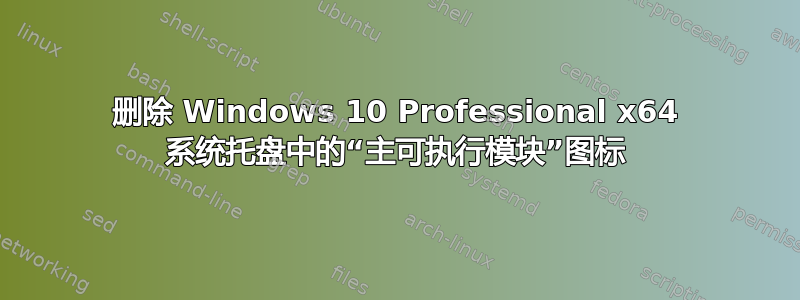
答案1
清除二进制数据的最简单解决方案图标流和过去的图标流位于HKEY_CURRENT_USER\SOFTWARE\Classes\Local Settings\Software\Microsoft\Windows\CurrentVersion\TrayNotify
- 运行下面的.bat 脚本
- 在继续操作之前,请关闭并保存您正在处理的所有内容。接下来的步骤将涉及关闭资源管理器并重新启动 PC。
- 运行.bat 文件。
- 如果出现提示,请点击/点击跑步批准。如果您愿意,您可以解除阻止 .bat 文件,以便不再收到运行(打开文件 - 安全警告)提示。
- 按照命令提示符中的说明重置通知区域图标。如果您现在不重新启动电脑,则需要稍后完成重置通知区域图标。(见下面的屏幕截图)
重置通知区域图标缓存
:: Created by: Shawn Brink
:: http://www.tenforums.com
:: Tutorial: http://www.tenforums.com/tutorials/5662-notification-area-icons-reset-windows-10-a.html
@echo off
set regPath=HKCU\Software\Classes\Local Settings\Software\Microsoft\Windows\CurrentVersion\TrayNotify
set regKey1=IconStreams
set regKey2=PastIconsStream
echo.
echo The Explorer process must be temporarily killed before deleting your notification area icons cache.
echo.
echo Please SAVE ALL OPEN WORK before continuing.
echo.
pause
echo.
taskkill /IM explorer.exe /F
echo.
FOR /F "tokens=*" %%a in ('Reg Query "%regpath%" /v %regkey1% ^| find /i "%regkey1%"') do goto IconStreams
echo Registry key "IconStreams" already deleted.
echo.
:verify-PastIconsStream
FOR /F "tokens=*" %%a in ('Reg Query "%regpath%" /v %regkey2% ^| find /i "%regkey2%"') do goto PastIconsStream
echo Registry key "PastIconsStream" already deleted.
echo.
goto restart
:IconStreams
reg delete "%regpath%" /f /v "%regkey1%"
goto verify-PastIconsStream
:PastIconsStream
reg delete "%regpath%" /f /v "%regkey2%"
:restart
echo.
echo.
echo You will need to restart the PC to finish resetting your notification area icons.
echo.
CHOICE /C:YN /M "Do you want to restart the PC now?"
IF ERRORLEVEL 2 goto no
IF ERRORLEVEL 1 goto yes
:no
echo.
echo.
echo Restarting explorer....
echo.
echo Please remember to restart the PC later to finish resetting your notification area icons.
echo.
start explorer.exe
pause
exit /B
:yes
shutdown /r /f /t 00



