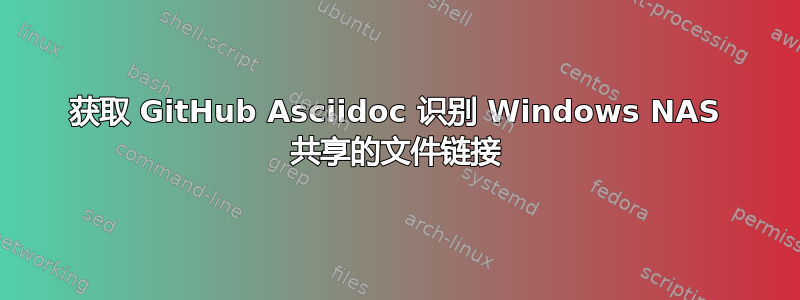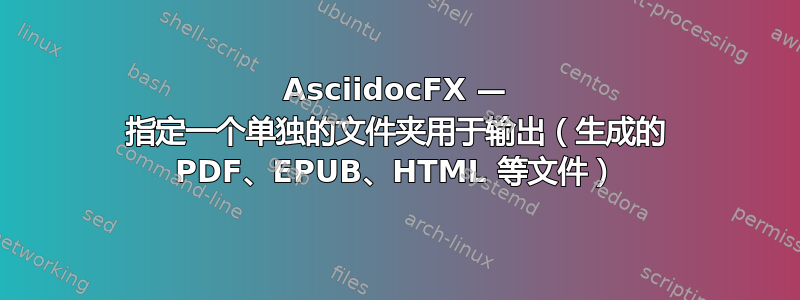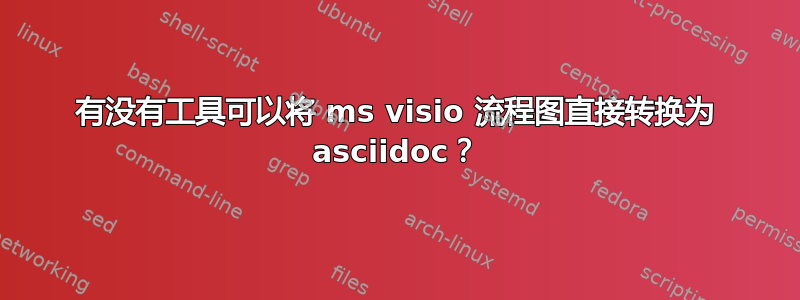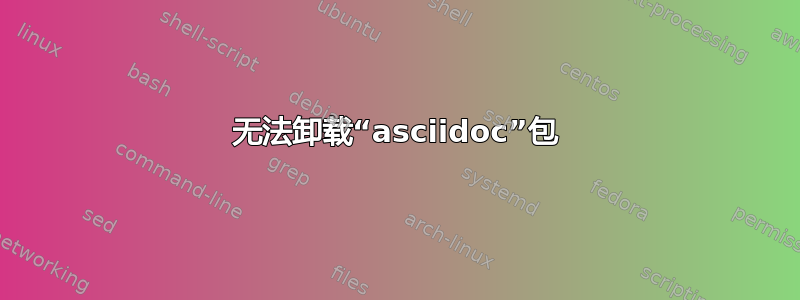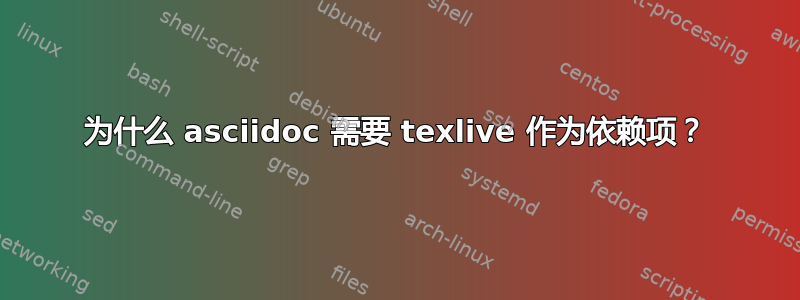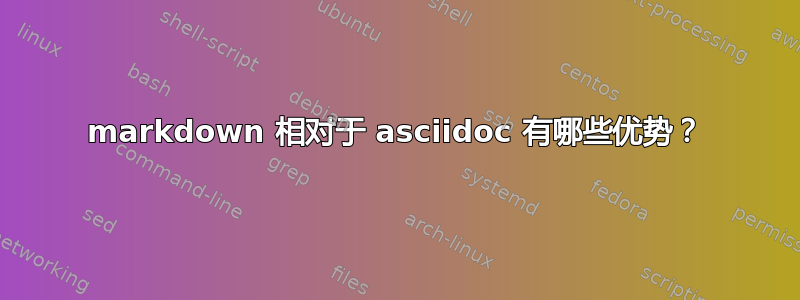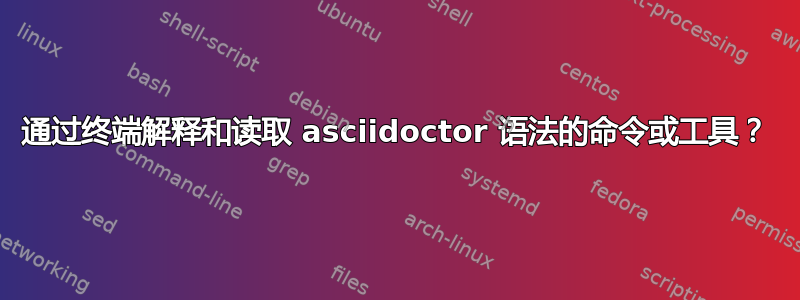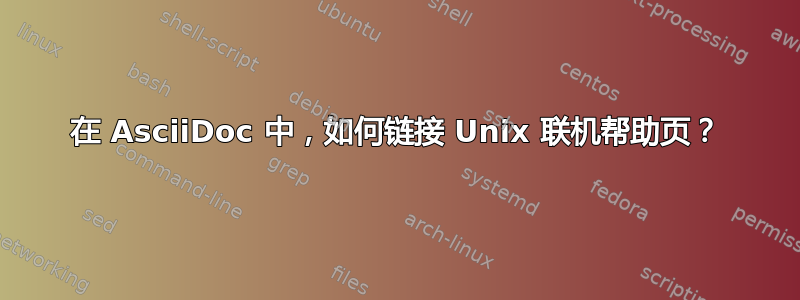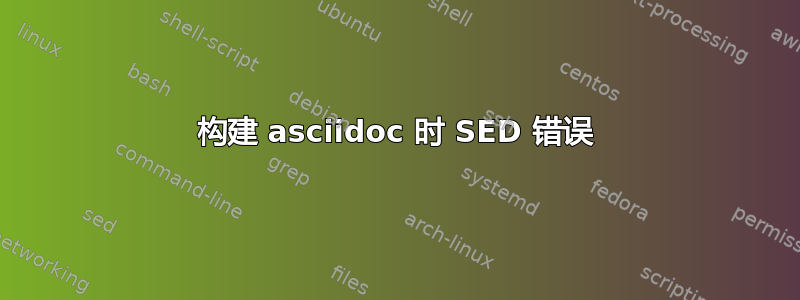获取 GitHub Asciidoc 识别 Windows NAS 共享的文件链接
我有一个 Windows NAS 驱动器,里面有很多共享文件夹和文档,我想从用 Asciidoc 编写的 GitHub Wiki 链接到它们。直观地说,链接应该是这样的: link:file://my.corp.location/foo/bar/SomeFolder/[] Windows 资源管理器和 Chrome 等浏览器都可以识别“file://...”。但 GitHub Wiki 似乎无法识别它。我尝试了几种模式,例如将“file”更改为“http”等,但都无法成功。 我使用的是我们公司的 GitHub,我知道它在渲染方面有一些限制,而行业 GitH...