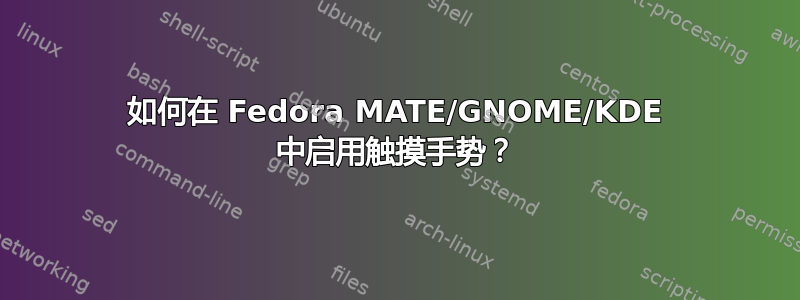
需要知道如何启用触摸手势,例如多指滑动到下一个工作区......
Ubuntu 有 libinput-gestures,但如何在 Fedora 上安装它?
我见过的所有 Copr 存储库都已经过时了很多年。
答案1
安装:
以下内容在 Fedora 29 中适用于我!
# Install Requirements
sudo dnf install \
xdotool \
wmctrl \
git
# Add Groups
sudo gpasswd -a $USER input
exec sg input newgrp $(id -gn)
# Add Multitouch Gestures
ORG_DIR=$PWD
cd /usr/src
sudo git clone https://github.com/bulletmark/libinput-gestures.git
cd libinput-gestures
sudo make install
libinput-gestures-setup autostart
libinput-gestures-setup start
cd $ORG_DIR
笔记:如果注销并重新登录可以解决问题,则不应出现错误。
配置:
要配置选项,请复制/etc/libinput-gestures.conf并~/.config/libinput-gestures.conf根据需要进行编辑。


