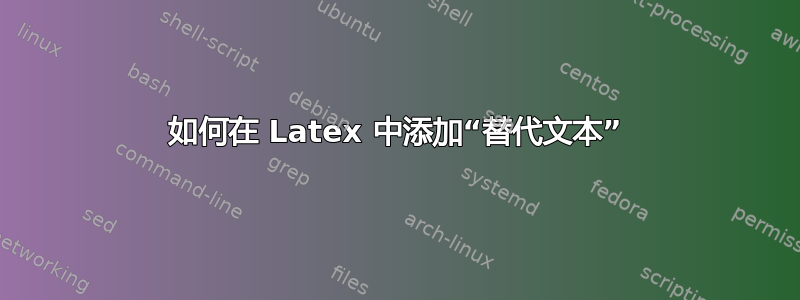
我需要在 latex 中为我的所有图形添加替代文本。这是为了编写书籍章节。我尝试使用 \Description 命令,但没有成功。我还尝试在 \includegraphics 中使用替代文本。有人能帮我在 latex 中编写替代文本吗?下面给出了我尝试过的示例脚本:
\documentclass[runningheads,a4paper]{llncs}
\usepackage{graphicx}
\usepackage{caption}
\usepackage{subcaption}
\begin{figure}[h]
\centering
\includegraphics[alt={Alternative text},width=\linewidth]{Figures/myfig.pdf}
% \alt{Alt text}
\caption{My caption}
\label{fig1}
\end{figure}
答案1
欢迎。
一般性评论:以防万一你需要一些关于 LaTeX 的资料,这里有一些。
下列的萨姆暗示如何在 tagpdf 中定义图像上的替代文本?正确的语法应该是,稍微调整一下:
\DocumentMetadata{testphase=phase-III}
\documentclass[runningheads,a4paper]{llncs}
\usepackage{graphicx}
%\usepackage{caption}
%\usepackage{subcaption}% not needed in this example
\begin{document}
\begin{figure}[h]
\centering
\includegraphics[alt={Alternative text},width=\textwidth]{example-image}
% \alt{Alt text}
\caption{My caption}
\label{fig1}
\end{figure}
\end{document}
但是我无法测试它,因为我的安装可能不完整(或者我早上太早输入了一个愚蠢的错误),从编译错误得出结论:
\DocumentMetadata{testphase=phase-III}
\documentclass[a4paper]{article}
%%\documentclass[runningheads,a4paper]{llncs}
%\usepackage{graphicx}
%%\usepackage{caption}
%%\usepackage{subcaption}
\begin{document}
hi
% \begin{figure}[h]
% \centering
% \includegraphics[alt={Alternative text},width=\textwidth]{example-image}
% % \alt{Alt text}
% \caption{My caption}
% \label{fig1}
% \end{figure}
\end{document}
然而,乌尔里克 在这里解释在我看来,你所想要的正处于实施的过程中。
因此,在最坏的情况下,您可能必须暂时放弃替代文本功能。



