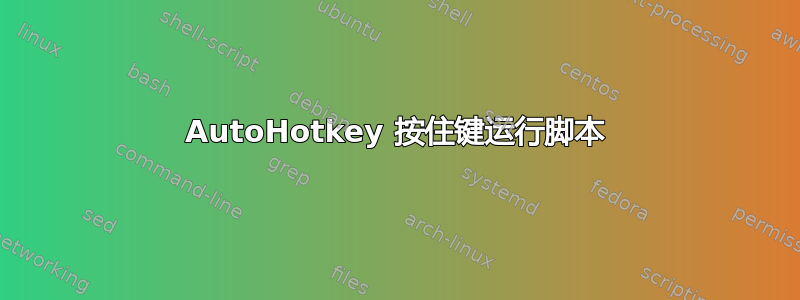
我需要脚本方面的帮助,我希望它只在我按住某个键时运行。以下是脚本:
;If you use this, you have to use absolute screen coordinates.
CoordMode, Mouse, Screen
;Suppose a 100x100 px bounding box for your game inventory.
;Eg., from (500, 500) to (600, 600)
w::
{
;Get current Mouse coords
MouseGetPos, xCurrent ,yCurrent
;Calculate future Mouse coords
xMoved := xCurrent
yMoved := yCurrent - 35
;Check if the future mouse postion will be
;below the top border of your bounding box,
;aka still inside it, after it has moved.
;If so, proceed and move the mouse,
;otherwise do nothing.
MouseGetPos, CoordXRec, CoordYRec
MouseMove, xMoved, yMoved
if(yMoved < 503 && yMoved > 350 && yMoved > 360){
MouseMove 1846, 166
}
if(yMoved < 145){
MouseMove, %CoordXRec%, %CoordYRec%, 0
}
if(yMoved < 718 && yMoved < 720 && yMoved > 680){
MouseMove 1771, 671
}
return
}
s::
{
;Get current Mouse coords
MouseGetPos, xCurrent ,yCurrent
;Calculate future Mouse coords
xMoved := xCurrent
yMoved := yCurrent +35
;Check if the future mouse postion will be
;below the top border of your bounding box,
;aka still inside it, after it has moved.
;If so, proceed and move the mouse,
;otherwise do nothing.
MouseMove, xMoved, yMoved
if(yMoved > 285 && yMoved < 360){
MouseMove 1773, 526
}
if(yMoved > 697 && yMoved < 715){
MouseMove 1772, 736
}
return
}
a::
{
;Get current Mouse coords
MouseGetPos, xCurrent ,yCurrent
;Calculate future Mouse coords
xMoved := xCurrent -40
yMoved := yCurrent
;Check if the future mouse postion will be
;below the top border of your bounding box,
;aka still inside it, after it has moved.
;If so, proceed and move the mouse,
;otherwise do nothing.
if (xMoved > 1740) {
MouseMove, xMoved, yMoved
}
return
}
d::
{
;Get current Mouse coords
MouseGetPos, xCurrent ,yCurrent
;Calculate future Mouse coords
xMoved := xCurrent +40
yMoved := yCurrent
;Check if the future mouse postion will be
;below the top border of your bounding box,
;aka still inside it, after it has moved.
;If so, proceed and move the mouse,
;otherwise do nothing.
if (xMoved < 1917) {
MouseMove, xMoved, yMoved
}
return
}
基本上,您可以使用 WASD 控制鼠标,它还有一些其他功能,但我想让您必须按住某个键才能移动。谢谢!
答案1
如果您指的是按住执行该操作的键并在操作激活之前有一定的延迟(而不是按住其他键,如修饰键),您可以按照GetKeyState前面提到的方式做一些事情。
以下代码集可以作为函数插入或从每个热键定义中调用。您可以根据需要更改延迟设置,以适合您要执行的操作(或者它可能不会完全按照您的意愿执行,并且如果这不是您想要的,可能会对您来说很笨拙,但原始帖子非常模糊)。
将此代码插入每个热键定义的开头,它将要求您按住该热键一段时间才能激活,否则将定期发送击键。您还需要$在热键定义前面添加一个,这样该Send语句就不会连续两次重新触发热键定义并导致立即执行(因为如果用户只是短暂按下该键而不按住它,则此前驱函数将发送与热键相同的键)。
由于热键变量是通用的,您也可以将其放在单独的函数调用中,这样您就不必重复代码,然后只需为每个热键调用该函数即可。即使它不是您想要的,也许这会给您一些想法。
$a::
{
; make these global or static as desired so they don't have to be reassigned for each function call
holdDelay:=300 ; time to wait before activation (or conversely, must release before this time to send a keystroke)
repeatDelay:=700 ; max time to detect a repeat event--must be bigger than holdDelay or won't work
; if we just triggered this key last time and it's been less than the repeat delay,
; bypass the hold-down check and skip directly to desired function for moving the mouse
If Not ((A_ThisHotkey=A_PriorHotkey) && (A_TimeSincePriorHotkey<repeatDelay)) {
trimmedHotkey:=Trim(A_ThisHotkey, "$") ; get rid of preceding $ so we can detect and send just the keystroke
startTick:=A_TickCount ; init timer
While GetKeyState(trimmedHotkey, "P") ; Loop while key is pressed down, otherwise exit
&& !(heldDown:=(A_TickCount-startTick)>holdDelay) ; check for helddown/timeout (user held the key down)
Sleep 10 ; wait a few ms...
If !heldDown { ; if user didn't hold the key down, send it back as a keystroke
SendInput % trimmedHotkey
Return
}
}
; Rest of the code goes here


