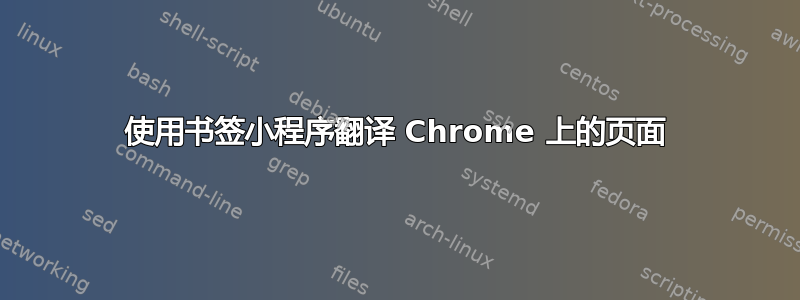
背景
在 Chrome 上,我有一个名为的书签Simplified to Traditional Chinese,它可以将当前页面上的所有简体中文翻译为繁体中文。
javascript:(
function() {
var s = document.getElementById("tongwenlet_tw");
if (s != null) {
document.body.removeChild(s);
}
var s = document.createElement("script");
s.language = "javascript";
s.type = "text/javascript";
s.src = "http://tongwen.openfoundry.org/NewTongWen/tools/bookmarklet_tw.js";
s.id = "tongwenlet_tw";
document.body.appendChild(s);
}
)();
注意:实际的代码如下;我缩进并添加\n以使其更具可读性:
javascript:(function(){var s=document.getElementById("tongwenlet_tw");if(s!=null){document.body.removeChild(s);}var s=document.createElement("script");s.language="javascript";s.type="text/javascript";s.src="http://tongwen.openfoundry.org/NewTongWen/tools/bookmarklet_tw.js";s.id="tongwenlet_tw";document.body.appendChild(s); })();
代码复制自本网站。
问题
一旦http://tongwen.openfoundry.org/NewTongWen/tools/bookmarklet_tw.js不起作用(他们的服务器似乎经常崩溃),这个书签就变得毫无用处。
我希望能够翻译网页,无论其是否tongwen.openfoundry.org启动。
我尝试的解决方案失败了
我下载了他们的bookmarklet_tw.js,并将其保存到本地目录:
/Users/ABC/Documents/bookmarklet_tw.js
并将上面代码中的 HTTP 地址替换为:
s.src = "/Users/ABC/Documents/bookmarklet_tw.js";
但那没用。有人能帮忙吗?我正在使用苹果MacBook Pro和Chrome 版本 56.0(64 位)。
感谢您的时间和耐心。
答案1
这很完美
javascript:void(location.href='http://translate.google.com/translate?u='+location.href)
答案2
我并不是一个 JavaScript 天才,但我将我的 Google 翻译书签小程序改为使用繁体中文而不是英文:
javascript javascript:var t=((window.getSelection&&window.getSelection())%7C%7C(document.getSelection&&document.getSelection())%7C%7C(document.selection&&document.selection.createRange&&document.selection.createRange().text));var e=(document.charset%7C%7Cdocument.characterSet);if(t!='')%7Blocation.href='http://translate.google.com/?text='+t+'&hl=zh-TW&langpair=auto%7Czh-TW&tbb=1&ie='+e;%7Delse%7Blocation.href='http://translate.google.com/translate?u='+encodeURIComponent(location.href)+'&hl=zh-TW&langpair=auto%7Czh-TW&tbb=1&ie='+e;%7D;


