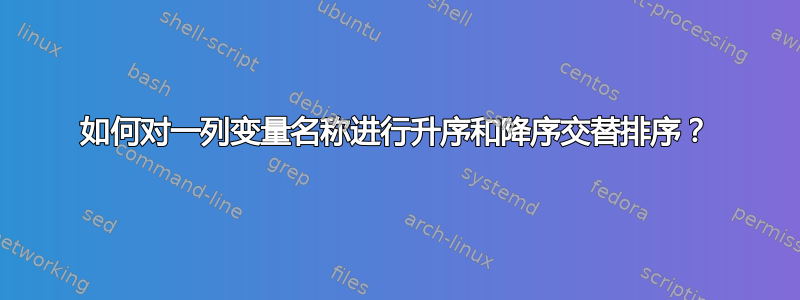
每当数据集中某一列的变量发生变化时,我都希望将排序从升序切换为降序。下面是一个演示我想要的排序的示例。我尝试添加另一列以添加奇数或偶数,然后当偶数时按升序排序,当奇数时按降序排序,但不知道如何让它工作。我如何通过宏交替对这些变量进行排序,因为对于大型数据集,无法手动执行此操作?
ID Sales
Apple 10
Apple 2
Apple 12
Orange 15
Orange 4
Guava 2
Guava 18
Guava 20
Guava 3
ID Sales
Apple 12
Apple 10
Apple 2
Orange 4
Orange 15
Guava 20
Guava 18
Guava 3
Guava 2
我发现了当变量改变时插入空白行的 VBA 代码。关联 可以修改这个来改变排序顺序吗?
sub AddBlankRows()
'
dim iRow as integer, iCol as integer
dim oRng as range
set oRng=range("a1")
irow=oRng.row
icol=oRng.column
do
'
if cells(irow+1, iCol)<>cells(irow,iCol) then
cells(irow+1,iCol).entirerow.insert shift:=xldown
irow=irow+2
else
irow=irow+1
end if
'
loop while not cells (irow,iCol).text=""
'
end sub
答案1
此 VBA 代码要求输入数字(任何偶数为升序,奇数为降序)用Mod函数测试它并使用标题对数据“A1:B11”进行排序,您可以将其更改为您的实际数据(根据输入数字对第 1 列(A)升序排序,对第 2 列(B)升序或降序排序
Sub DataSort()
Dim theRange As Range
Dim rep As Variant
Set theRange = Range("A1:B11")
rep = InputBox("Enter a number to decide order")
If rep Mod 2 = 0 Then
With ActiveSheet
.Sort.SortFields.Clear
.Sort.SortFields.Add Key:=theRange.Columns(1).Cells, SortOn:=xlSortOnValues, Order:=xlAscending, DataOption:=xlSortNormal
.Sort.SortFields.Add Key:=theRange.Columns(2).Cells, SortOn:=xlSortOnValues, Order:=xlAscending, DataOption:=xlSortNormal
With .Sort
.SetRange theRange
.Header = xlYes
.MatchCase = False
.Orientation = xlTopToBottom
.SortMethod = xlPinYin
.Apply
End With
End With
ElseIf rep Mod 2 = 1 Then
With ActiveSheet
.Sort.SortFields.Clear
.Sort.SortFields.Add Key:=theRange.Columns(1).Cells, SortOn:=xlSortOnValues, Order:=xlAscending, DataOption:=xlSortNormal
.Sort.SortFields.Add Key:=theRange.Columns(2).Cells, SortOn:=xlSortOnValues, Order:=xlDescending, DataOption:=xlSortNormal
With .Sort
.SetRange theRange
.Header = xlYes
.MatchCase = False
.Orientation = xlTopToBottom
.SortMethod = xlPinYin
.Apply
End With
End With
End If
End Sub


