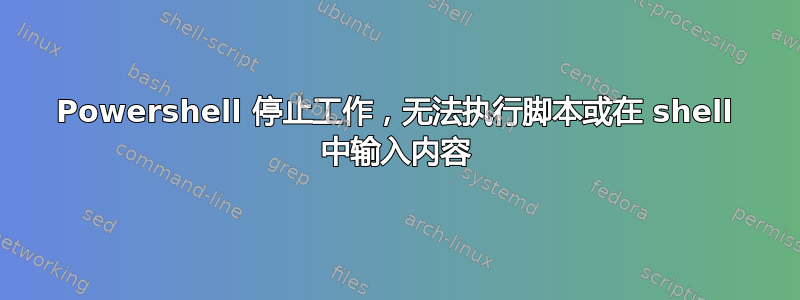
我的 Win10 中的 powershell 已经完全无法使用。
- 如果我尝试执行一个脚本,它会挂在一个空的 shell 窗口中
- 如果我加载 Powershell(带或不带管理员),它会显示版权信息,但我无法输入任何内容
- 如果我将脚本加载到 ISE,则播放按钮会变灰,但停止按钮处于活动状态。如果我按停止,播放按钮仍会变灰。也无法在 ISE 控制台窗口中输入内容。
- 重启几次,同样的问题
有谁知道这是啥吗?
答案1
幸运的是,手边还有另一个 Win10 盒子,只是注册表有些奇怪。HKEY_CLASSES_ROOT\Microsoft.PowershellScript.1\Shell\0\Command
原为:“C:\Windows\System32\WindowsPowerShell\v1.0\powershell.exe” “-file” “%1”
应为:“C:\Windows\System32\WindowsPowerShell\v1.0\powershell.exe” “-Command” “if((Get-ExecutionPolicy ) -ne 'AllSigned') { Set-ExecutionPolicy -Scope Process Bypass }; & '%1'”
答案2
我在 2014 年的论坛帖子中发现了这个技巧:打开 Powershell 后按Ctrl+X然后按Ctrl+ C。对我有用。


