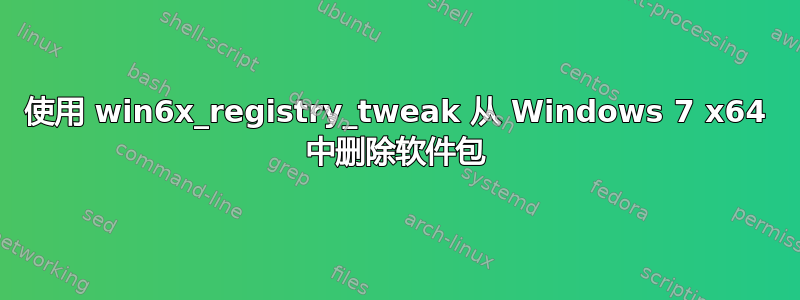
有人建议我使用该软件从 Windows 7 x64 中删除某些软件包(因为我遇到了 DISM 的一些问题:DISM 错误:0x800f0805)。程序似乎工作正常,它声称已经删除了这些软件包,但实际上这些软件包仍然存在于镜像中。
编辑。
好的,我在 VM(安装了 Win7x64Sp1)中做了一些测试,从 install.wim /index:2(Windows 7 HomePremium)中删除了软件包。
结论如下:
-该程序与 NetFx v3 兼容
-有一个专门针对 NetFx 4.6.1 的版本,但它不适用于 NetFx 4.6.2
-有三个包无法删除,否则 win6x_registry_tweak 会陷入错误循环(类似于 DISM 中的错误 50)。这些包是:
Windows 基础包
Windows 专业版包装器
Windows UltimateEdition 包装器
- 删除一些其他软件包会破坏 Windows 设置。它们是:
Windows 客户端语言包
Windows 客户端驱动程序
Windows 通用驱动程序
我希望这可以帮到你。:)
答案1
这就是服务堆栈的工作方式。有时需要运行(/Online)窗口来删除/安装软件包。或者您在使用 DISM 卸载 WIM 时忘记提交对 install.wim 所做的更改。
我总是用安装完成删除DVDRoot\sources\$OEM$\$$\Setup\Scripts\组件:
@echo off
for %%i in (C D E F G H I J K L M N O P Q R S T U V W X Y Z) do if exist %%i:\sources\install.wim set CDROM=%%i:
REG ADD HKLM\Software\Microsoft\Windows\CurrentVersion\RunOnceEx
SET KEY=HKLM\SOFTWARE\Microsoft\Windows\CurrentVersion\RunOnceEx
SET D=%CDROM%\updates
SET Registry=%CDROM%\Registry
REG ADD %KEY% /V TITLE /D "Remove Windows Packages" /f
REG ADD %KEY%\008 /VE /D "remove Windows Packages" /f
REG ADD %KEY%\008 /V 1 /D "%Windir%\Setup\Scripts\install_wim_tweak.exe /o /c Microsoft-Windows-OpticalMediaDisc-Package /r" /f
REG ADD %KEY%\008 /V 2 /D "%Windir%\Setup\Scripts\install_wim_tweak.exe /o /c Microsoft-Windows-Tuner-Drivers-Package /r" /f
REG ADD %KEY%\008 /V 3 /D "%Windir%\Setup\Scripts\install_wim_tweak.exe /o /c Microsoft-Windows-SUA-Package /r" /f
REG ADD %KEY%\008 /V 4 /D "%Windir%\Setup\Scripts\install_wim_tweak.exe /o /c Microsoft-Windows-SNMP-Package /r" /f
REG ADD %KEY%\008 /V 5 /D "%Windir%\Setup\Scripts\install_wim_tweak.exe /o /c Microsoft-Hyper-V /r" /f
REG ADD %KEY%\908 /VE /D "Reboot PC..." /f
REG ADD %KEY%\908 /V 2 /D "shutdown -r -t 0" /f
EXIT


