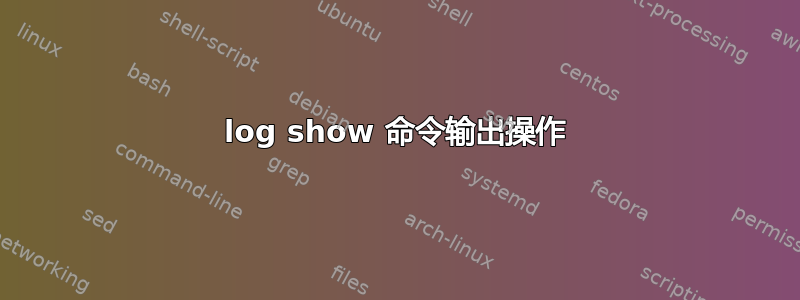
以下是在 macOS high Sierra 上执行的命令。
**`Command`**
log show --info --predicate 'process="jamf" and eventMessage contains "Informing the JSS about login for user"' --start 2019-04-25|awk '{printf "%s %s %s %s %s %s %s %s %s %s %s %s %s \n", $1,$2,$4,$8,$9,$10,$11,$12,$13,$14,$15,$16,$17,$18}'|sed '1d'|column -t -s " "|grep -v "Informing the JSS about login for user root"
Output:
log: warning: ./system_logs.logarchive present but reading from system log store.
2019-04-25 09:49:26.843101+0530 Default jamf: [com.jamf.management.binary:all] Informing the JSS about login for user swastibhushandeb
2019-04-25 20:14:47.928848+0530 Default jamf: [com.jamf.management.binary:all] Informing the JSS about login for user swastibhushandeb
Desired Output:
2019-04-25 09:49:26.843101+0530 Default jamf: [com.jamf.management.binary:all] Local Login for user swastibhushandeb
2019-04-25 20:14:47.928848+0530 Default jamf: [com.jamf.management.binary:all] Local Login for user swastibhushandeb
据我所知,Informing the JSS about login for user swastibhushandeb可以使用以下命令来替换“”sed 's/Informing the JSS about login for user swastibhushandeb/Local Login for user swastibhushandeb/'
- 但由于不同场景下用户名可能不同,如何
"Informing the JSS about login for user swastibhushandeb"选择并替换包含用户名的特定字段呢? - 如何使用将列标题插入到输出中
awk begin
欢迎提出改进的建议/示例代码。
答案1
你的第一个问题的答案是:
sed 's/Informing the JSS about login for user/Local Login for user'
您建议正确的命令,但不需要替换username,替换其他单词。
对于第二个问题,你应该提供更多细节。
答案2
请通过以下命令管道输出
我删除了警告行 log: warning: 并添加了您提到的标题 所有内容均由 awk 完成,并具有正确的空间格式
命令
awk 'BEGIN{print "Date Time Type bundle Logininformation"}NR >1{gsub("Informing\t the JSS about","Local",$0);print $0}' k.txt|sed '/^$/d'| awk '{printf "%30s%30s%30s%30s%30s\n",$1,$2,$3,$4,$5}'| awk '$0 !~/^$/{print $0}'
输出
awk 'BEGIN{print "Date Time Type bundle Logininformation"}NR >1{gsub("Informing\t the JSS about","Local",$0);print $0}' k.txt|sed '/^$/d'| awk '{printf "%30s%30s%30s%30s%30s\n",$1,$2,$3,$4,$5}'| awk '$0 !~/^$/{print $0}'
Date Time Type bundle Logininformation
2019-04-25 09:49:26.843101+0530 Default jamf:[com.jamf.management.binary:all]
2019-04-25 20:14:47.928848+0530 Default jamf:[com.jamf.management.binary:all]


