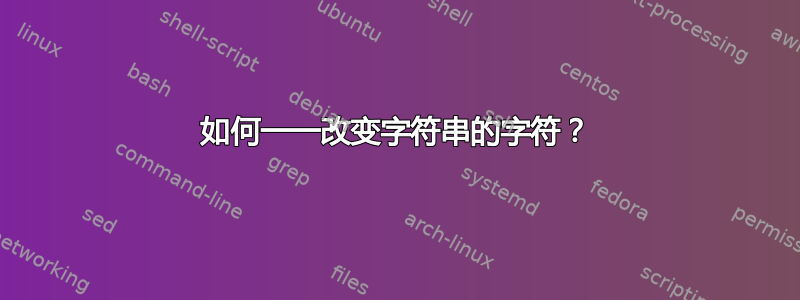
我想根据替换规则将字符串中的所有字符一一更改并保存到Linux上的文件中。
这是替换文件(sub.txt)。
A -> Y
B -> V
C -> Q
...
输入文件:
ABCDEFGHIJ
首先,(A到Y)YBCDEFGHIJ->保存文件
第二,(B到V)AVCDEFGHIJ->保存文件
我应该采用哪种方法?
答案1
给出sub.txt这样的:
$ cat sub.txt
A -> Y
B -> V
C -> Q
D -> K
E -> L
F -> O
G -> P
H -> W
I -> X
J -> Z
您可以在 shell 循环中对其进行迭代,将每行上的三个元素读取到一个变量中:
while IFS=' ' read -r from ignore to; do ... ; done < sub.txt
在该while循环中,$from是源字符, 是$to您想要替换的字符。中间$ignore的只是一个支架->。
这假设空格和换行符(' '和\n)不在您要音译的字符列表中。
考虑到这一点,您可以使用tr进行更改并将输出重定向到新文件:
while IFS=' ' read -r from discard to; do
printf '%s\n' "$string" | tr "$from" "$to" > changed."$from".txt
done < sub.txt
请注意,如果或是多字节字符,某些tr实现将会失败。上面还假设不是。$from$to[$from/
如果string="ABCDEFGHIJ",上面的命令将创建这些文件:
$ ls changed*
changed.A.txt changed.D.txt changed.G.txt changed.J.txt
changed.B.txt changed.E.txt changed.H.txt
changed.C.txt changed.F.txt changed.I.txt
包含以下内容:
$ for f in changed.*; do printf '%s\n' "=== $f ==="; cat "$f"; done
=== changed.A.txt ===
YBCDEFGHIJ
=== changed.B.txt ===
AVCDEFGHIJ
=== changed.C.txt ===
ABQDEFGHIJ
=== changed.D.txt ===
ABCKEFGHIJ
=== changed.E.txt ===
ABCDLFGHIJ
=== changed.F.txt ===
ABCDEOGHIJ
=== changed.G.txt ===
ABCDEFPHIJ
=== changed.H.txt ===
ABCDEFGWIJ
=== changed.I.txt ===
ABCDEFGHXJ
=== changed.J.txt ===
ABCDEFGHIZ
这分别改变了每个角色。如果您想逐步执行此操作,因此第一个文件将仅更改第一个字符,但第二个文件将更改第一个和第二个字符,您可以执行以下操作:
tmpFile=$(mktemp)
printf '%s\n' "$string" > "$tmpFile"
while IFS=' ' read -r from ignore to; do
tr "$from" "$to" < "$tmpFile" > changed."$from".txt
cp changed."$from".txt "$tmpFile"
done < sub.txt
这将创建以下文件:
$ for f in changed.*; do printf '%s\n' "=== $f ==="; cat "$f"; done
=== changed.A.txt ===
YBCDEFGHIJ
=== changed.B.txt ===
YVCDEFGHIJ
=== changed.C.txt ===
YVQDEFGHIJ
=== changed.D.txt ===
YVQKEFGHIJ
=== changed.E.txt ===
YVQKLFGHIJ
=== changed.F.txt ===
YVQKLOGHIJ
=== changed.G.txt ===
YVQKLOPHIJ
=== changed.H.txt ===
YVQKLOPWIJ
=== changed.I.txt ===
YVQKLOPWXJ
=== changed.J.txt ===
YVQKLOPWXZ
答案2
使用 sed :
要一一更改字符串中的两个字符,
sed -i 's/A/Y/;s/B/V/' file
要更改并保存在不同的文件中:
sed 's/A/Y/' file > file1; sed 's/B/V/' file > file1
答案3
通过下面的方法完成并且效果很好
awk '{gsub("A","Y",$0);print $0}' l.txt > f_1.txt
awk '{gsub("B","V",$0);print $0}' l.txt > f_2.txt
awk '{gsub("C","Q",$0);print $0}' l.txt > f_3.txt
答案4
我根据用户输入制作了脚本,这样就可以避免错误
#!/bin/bash
echo "enter the character need to display"
read old
echo "enter the need character to be replaced"
read new
sed "s/$old/$new/g" r.txt>file_$old.txt
First it will ask for old content which need to be replaced.
Second it will ask for new content which needs to be replaced with old content
THird it saves the file after each iteration
Based on how characters need to be replaced you can add above mentioned script in for loop


