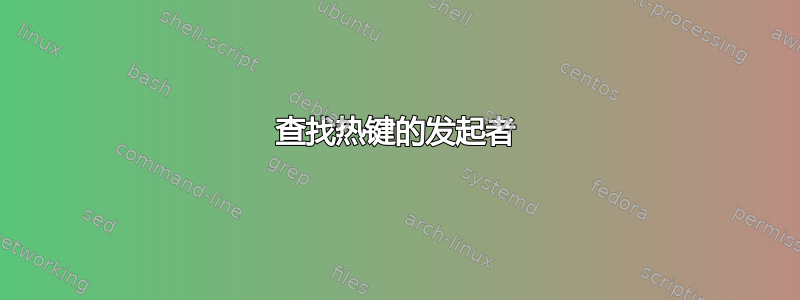
如何找到 Windows 热键/快捷方式的来源?我知道启动它的键是Ctrl- Alt-M并且我知道它运行的程序是Windows资源管理器指向我的文件文件夹。但是我如何找到发起者的位置?
我想找到“源”并从中删除热键,以便我可以创建另一个。
我们使用的是相当安全的机器,我无法下载任何软件,所以我需要一些 Windows 原生的东西来解决这个问题。
如果这很重要的话,我使用的是 64 位 Windows 7。
答案1
vbs 中有一个 wmi 查询,它枚举所有 .lnk 快捷方式文件,但它不公开热键属性。wscript.shell
comobject 可以公开。
我更喜欢 PowerShell,以下脚本使用在stackoverflow.com。
它会递归整个 c 盘来查找 .lnk 文件并检查它是否包含热键
## Enum-ShortcutHotkeys.ps1
# Function from Tim Lewis https://stackoverflow.com/a/21967566/6811411
function Get-Shortcut {
param(
$path = $null
)
$obj = New-Object -ComObject WScript.Shell
if ($path -eq $null) {
$pathUser = [System.Environment]::GetFolderPath('StartMenu')
$pathCommon = $obj.SpecialFolders.Item('AllUsersStartMenu')
$path = dir $pathUser, $pathCommon -Filter *.lnk -Recurse
}
if ($path -is [string]) {$path = dir $path -Filter *.lnk}
$path | ForEach-Object {
if ($_ -is [string]) {$_ = dir $_ -Filter *.lnk}
if ($_) {
$link = $obj.CreateShortcut($_.FullName)
$info = @{}
$info.Hotkey = $link.Hotkey
$info.TargetPath = $link.TargetPath
$info.LinkPath = $link.FullName
$info.WorkingDirectory = $link.WorkingDirectory
$info.Arguments = $link.Arguments
$info.Target = try {Split-Path $info.TargetPath -Leaf } catch { 'n/a'}
$info.Link = try { Split-Path $info.LinkPath -Leaf } catch { 'n/a'}
$info.Description = $link.Description
$info.WindowStyle = $link.WindowStyle
$info.IconLocation = $link.IconLocation
New-Object PSObject -Property $info
}
}
}
Get-ChildItem -path c:\ -filter *.lnk -rec -force -EA 0|
ForEach-Object {
get-shortcut $_.FullName|where Hotkey
}
此示例输出显示了我不知道的 Acronis 热键。
> .\Enum-ShortcutHotkeys.ps1
WorkingDirectory : C:\Program Files (x86)\Acronis\TrueImageHome\
Link : Acronis System Report.lnk
TargetPath : C:\Program Files (x86)\Acronis\TrueImageHome\SystemReport.exe
WindowStyle : 1
Description : Ermöglicht Ihnen, Informationen über Ihr System zu sammeln.
IconLocation : ,1
Hotkey : Ctrl+F7
Target : SystemReport.exe
Arguments :
LinkPath : C:\ProgramData\Microsoft\Windows\Start Menu\Programs\Acronis\True Image\Extras und
Werkzeuge\Acronis System Report.lnk
WorkingDirectory : C:\Program Files (x86)\Acronis\TrueImageHome\
Link : Acronis System Report.lnk
TargetPath : C:\Program Files (x86)\Acronis\TrueImageHome\SystemReport.exe
WindowStyle : 1
Description : Ermöglicht Ihnen, Informationen über Ihr System zu sammeln.
IconLocation : ,1
Hotkey : Ctrl+F7
Target : SystemReport.exe
Arguments :
LinkPath : C:\Users\All Users\Microsoft\Windows\Start Menu\Programs\Acronis\True Image\Extras und
Werkzeuge\Acronis System Report.lnk


