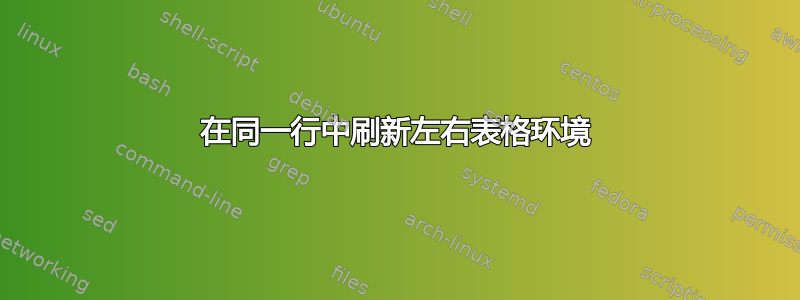
我正在写论文声明。我希望签名和地点、日期部分分别位于最左边和最右边。我使用了\flushleft和\flushright,但结果并不像预期的那样。
我正在使用表格,因为我必须用它\includegraphics来包含我的签名。
\leavevmode
\vfill\noindent
\begin{center}
\textbf{DECLARATION}
\end{center}
„I hereby ensure the sole composure of the Master thesis without any other sources
than the ones mentioned or any other auxiliary means. All parts taken from other sources in verbatim or gist manner are indicated appropriately“.
\vspace*{4em}\noindent
\hfill
\begin{flushleft}
\begin{tabular}[t]{c}
\vspace{-5.5mm}\includegraphics{Figures/Signature}\\
\rule{10em}{0.4pt}\\ Signature
\end{tabular}
\end{flushleft}
\hfill
\begin{flushright}
\begin{tabular}[t]{c}
\vspace{-5.5mm}Stade, 19.10.2021\\
\rule{10em}{0.4pt}\\ Place, Date
\end{tabular}
\end{flushright}
\hfill\strut
请帮忙。谢谢!
答案1
我会避免用太多的命令来弄乱文档。
有一个定义\declaratory会更好,因为你有一个“集中”的地方来做出最终的印刷决定。
该命令有
- 选项的第一个可选参数
\includegraphics; - 签名文件名的强制参数;
- 地点和日期。
该界面可以更轻松地trim在适当的位置插入选项,例如降低签名或删除其周围的空白。
下面的两个部分由于 而对齐tabular*。
\documentclass[a4paper]{book}
\usepackage{graphicx}
\newcommand{\declaratory}[3][]{%
\clearpage % or \cleardoublepage
\thispagestyle{empty}
\vspace*{\stretch{3}}
\begin{center}
\bfseries DECLARATION
\end{center}
\vspace{4ex}
\noindent
I hereby ensure the sole composure of the Master thesis
without any other sources than the ones mentioned or any
other auxiliary means. All parts taken from other sources
in verbatim or gist manner are indicated appropriately.
\vspace{8ex}
\noindent
\begin{tabular*}{\textwidth}{@{\extracolsep{\fill}}c@{}c@{}}
\hspace*{0.5em}\includegraphics[#1]{#2}\hspace*{0.5em} &
\hspace*{0.5em}#3\hspace*{0.5em} \\
\cline{1-1} \cline{2-2}
\scriptsize Signature & \scriptsize Place, Date
\end{tabular*}
\vspace*{\stretch{1}}
\clearpage
}
\begin{document}
\declaratory[
trim=0 20 0 0,
width=5cm,
]{example-image}
{City, 31.02.2022}
\end{document}
在图片中,图像绘制在规则的后面,在实际应用中,签名将位于透明背景上。
当您的文档完成后,您可以转到定义\declaratory并修复细节。
避免使用诸如\leavevmode\vfill:LaTeX 的\vspace*{\fill}目的。
答案2
借助单一tabular*环境:(红线表示边距):
\documentclass{article}
\usepackage{graphicx}
\usepackage{array}
\usepackage{booktabs}
\begin{document}
\noindent
\begin{tabular*}{\linewidth}{@{}wc{3cm}@{\extracolsep{\fill}}wc{3cm}@{}}
\includegraphics[width=2cm]{example-image} & Stade, 19.10.202 \\
\cmidrule(r){1-1} \cmidrule(l){2-2}
Signature & Place, Date
\end{tabular*}
\end{document}
答案3
以下是使用 2 个表格和 的替代方法\hfill。
我注意到一种过度使用的趋势,比如同时使用\noindent和Flushleft。其中一个就足够了。此外,\vspace在 hmode 中,它在当前行之后起作用。
\documentclass{article}
\usepackage{graphicx}
\begin{document}
\leavevmode\vfill
\begin{center}
\textbf{DECLARATION}
\end{center}
``I hereby ensure the sole composure of the Master thesis without any other sources
than the ones mentioned or any other auxiliary means. All parts taken from other sources in verbatim or gist manner are indicated appropriately.''
\vspace{4em}
\noindent\begin{tabular}[t]{c}
\includegraphics[height=2\normalbaselineskip]{example-image}\\[1ex]
\hline
\makebox[10em]{Signature}
\end{tabular}\hfill
\begin{tabular}[t]{c}
Stade, 19.10.2021\\[1ex]
\hline
\makebox[10em]{Place, Date}
\end{tabular}
\end{document}





