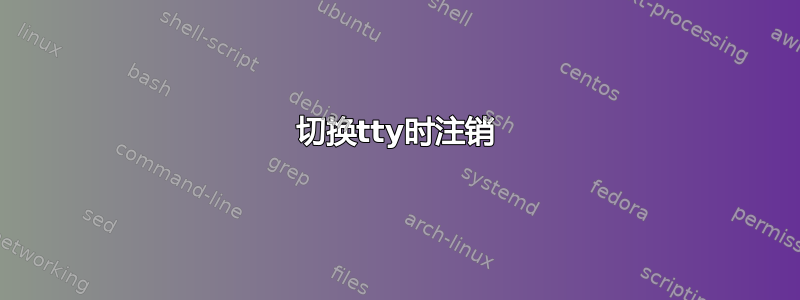
我将 Debian 从 Stretch 升级到了 Buster。现在,每次我将 tty(通过 Ctrl-Alt-FX)从图形实例 (F7) 切换到其他实例(例如 F1)并返回时,我都必须再次登录。看来LightDM已重新启动。我确信当我使用 Stretch 时情况并非如此。有什么办法可以重新配置这个吗?
答案1
这个答案是为了仅限英特尔显卡用户而不是 Nouveau 或 Nvidia 用户。
我找到了这个问题的答案bugzilla.freedesktop.org和解决方案由 Jan Kratochvil 发布。
看来你需要强制使用 X11 的 Intel 驱动程序。
首先,在 Debian 和 Ubuntu 上,您需要创建以下目录:
sudo mkdir /etc/X11/xorg.conf.d
现在,运行以下命令来创建所需的配置文件:
sudo bash -c 'cat >/etc/X11/xorg.conf.d/20-intel.conf <<EOH
# https://bugzilla.redhat.com/show_bug.cgi?id=1630367#c18
# https://bugzilla.redhat.com/show_bug.cgi?id=1697591
# https://bugzilla.redhat.com/show_bug.cgi?id=1662057
Section "Device"
Identifier "Intel Graphics"
Driver "intel"
EndSection
EOH'
我这样做了,然后切换到 TTY1,然后切换到 TTY6,再切换回 TTY7,然后我就注销了。我重新登录并再次切换 TTY,但没有注销。但是,我确实必须重新设置外接显示器。


