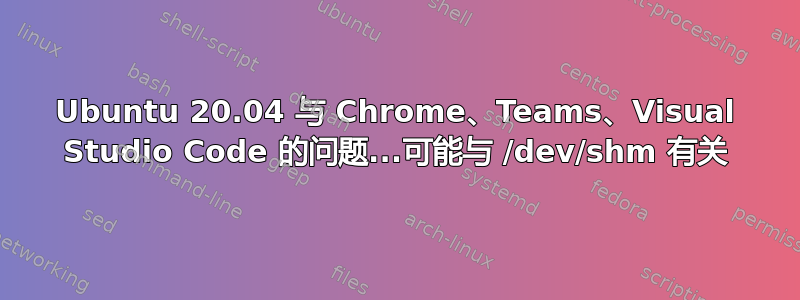
两周以来,我在 Ubuntu 20.04 中遇到了致命错误。突然,我的 Chrome、Visual Studio Code 和 Teams 应用程序停止工作。它们死机了,我必须重新启动计算机。这种情况大约每 3 小时发生一次,没有问题。
我在 /var/log/syslog 中看到错误,并且发现了一些如下错误:
Jun 11 10:40:18 PT114 gnome-shell[4953]: [28752:1:0611/104018.216550:ERROR:broker_posix.cc(46)] Received unexpected number of handles
Jun 11 10:40:18 PT114 gnome-shell[4953]: [5003:5006:0611/104018.421902:ERROR:broker_posix.cc(46)] Received unexpected number of handles
Jun 11 10:40:18 PT114 gnome-shell[4953]: [5003:5006:0611/104018.422351:ERROR:broker_posix.cc(46)] Received unexpected number of handles
...
Jun 11 10:40:21 PT114 gnome-shell[4953]: [4945:4945:0611/104021.716798:ERROR:command_buffer_proxy_impl.cc(92)] ContextResult::kFatalFailure: AllocateAndMapSharedMemory failed
...
Jun 11 10:40:21 PT114 gnome-shell[4953]: --2021-06-11 10:40:21-- https://clients2.google.com/cr/report
Jun 11 10:40:21 PT114 kernel: [ 9638.972965] traps: Compositor[5504] trap invalid opcode ip:5613af8c3d3f sp:7f727d40e480 error:0 in chrome[5613ab4d0000+7f7d000]
...
谷歌搜索了一下,发现可能是这个原因/dev/shm安装点。我执行df-h我看到它已满 100%
S.ficheros Tamaño Usados Disp Uso% Montado en
udev 16G 0 16G 0% /dev
tmpfs 3,1G 5,1M 3,1G 1% /run
/dev/mapper/vgslimbook-root 456G 348G 85G 81% /
tmpfs 16G 16G 0 100% /dev/shm
我没有对此驱动器进行任何更改。在我的 /etc/fstab 文件中没有与之相关的条目。
看起来这个驱动器总是在增加,但从未删除过它的内容。有什么方法可以强制该驱动器永远不会满吗?
我的电脑有 32GB RAM 内存。我认为这个16GB的大小是Ubuntu在安装过程中自动给出的。
这uname -a命令行输出是:
Linux PT114 5.10.0-1029-oem #30-Ubuntu SMP Fri May 28 23:53:50 UTC 2021 x86_64 x86_64 x86_64 GNU/Linux
还有lsb_release -a输出是:
No LSB modules are available.
Distributor ID: Ubuntu
Description: Ubuntu 20.04.2 LTS
Release: 20.04
Codename: focal
知道如何解决吗?
答案1
我找到的解决方案是将内核更新到最新版本。版本“5.12.10-051210-generic”再次完美运行。我使用这个程序来升级内核版本:Mainline https://github.com/bkw777/mainline
答案2
它又回到了我身边:
linux-image-generic-hwe-20.04:已安装:5.15.0.69.76~20.04.30 google-chrome-stable:已安装:112.0.5615.165-1 代码:已安装:1.77.3-1681292746


