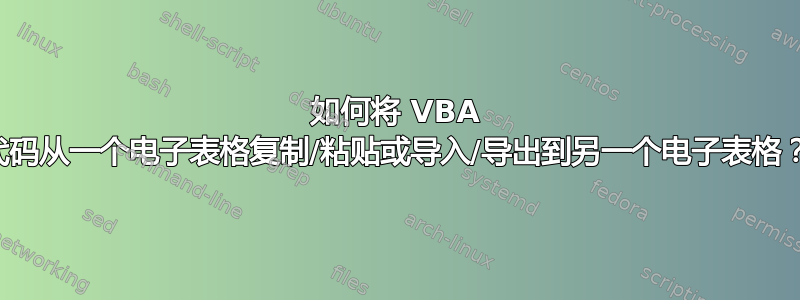
我在 Excel 电子表格 (Excel 2016) 中编写了一些 VBA 代码。我之前在示例电子表格中工作,现在我想轻松地将我的 VBA 代码移植到真正的电子表格中。复制/粘贴命令按钮不会保留任何代码。我不想做一大堆手动复制粘贴。
我知道您可以导出单个模块/类,但我还没有找到一次性导出所有内容的方法。我需要为此自定义 vba 代码吗?某种附加组件?或者 Excel 中是否有我错过的内置流程?
我在工作表上有一些用户表单、模块和一些按钮。我可以手动完成,但如果以后必须再次执行,我担心会犯错误。
自动建议问题,尽管标题与我所看到的完全相反,但不适用。我尝试将工作表复制到另一个电子表格,但 VBA 代码没有复制过来。但工作表和工作表上的按钮却复制过来了。
元
当我问这个问题时,我得到了一个自动回复“这个问题似乎很主观,很可能会被关闭”。我向你保证,这不是主观,尽管这可能是一个非常 n00b 级别的问题。
答案1
这是我之前编写的一个程序,用于在 VBA 损坏的情况下将尽可能多的 VBA 移动到另一个工作簿 - 您可以根据需要随意调整它。
重要的提示:为了实现此功能,您需要在安全设置中启用对 VBProject 的访问权限。您还需要关闭要复制的工作簿。
更多重要提示:此代码将创建一个临时目录,并在完成后将其删除 - 请检查代码中的所有路径和名称,以确保这不是您系统上现有的文件夹。对于因未正确检查而运行此代码而导致系统上的任何文件/数据丢失,我概不负责。
Sub CopyBrokenWorkbook()
'// This sub will create a duplicate workbook with the prefix "EXP_"
'// and import all userforms & code modules from old workbook.
'
'// This sub requires access to the VBA Project Object Model, this option can
'// be found in the trust center settings under "Macro Settings".
Dim oldWB As Workbook, newWB As Workbook
Dim VBc As Variant
Dim exportFolder As String, VBcExt As String, Bill As String, _
newWBPath As String, testFile As String, wbPass As String
Dim i As Integer
'//Set old workbook
testFile = Application.GetOpenFilename("Excel Files (*.xl*), *.xl*")
If LCase(testFile) = "false" Then Exit Sub
If MsgBox("Is this workbook password protected?", vbYesNo) = vbYes Then _
wbPass = InputBox("Please enter workbook password:")
On Error Resume Next
Set oldWB = Workbooks.Open(testFile, Password:=wbPass)
If Err.Number = 1004 Then
MsgBox "Incorrect workbook password, this macro will now stop.", vbExclamation + vbOKOnly, "Error"
Err.Clear
Set oldWB = Nothing
Exit Sub
End If
On Error Goto 0
If oldWB.Name = ThisWorkbook.Name Then
MsgBox "Cannot run sub on this workbook!", vbCritical + vbOKOnly, "Error"
Exit Sub
End If
'//Check VBA protection
On Error Resume Next
If oldWB.VBProject.Protection <> 0 Then
If Err.Number = 1004 Then
Err.Clear
MsgBox "VBA Project Object Model is protected in " & oldWB.Name & vbCrLf _
& vbCrLf & "Please remove this protection in Trust Centre to continue.", _
vbExclamation + vbOKOnly, "Error"
oldWB.Close
Set oldWB = Nothing
Set newWB = Nothing
Exit Sub
Else
MsgBox Err.Number & ": " & Err.Description, vbExclamation, "Error"
oldWB.Close
Set oldWB = Nothing
Set newWB = Nothing
Err.Clear
Exit Sub
End If
End If
On Error Goto 0
Set newWB = Workbooks.Add
'//path to export folder
exportFolder = oldWB.Path & "\ExportTest"
'//if export folder exists, remove all files, otherwise creaate the folder
If CreateObject("Scripting.FileSystemObject").FolderExists(exportFolder) = True Then
On Error Resume Next
Kill exportFolder & "\*.*"
Err.Clear
On Error Goto 0
Else
MkDir exportFolder
End If
'//export all modules/class modules/userforms to folder
For Each VBc In oldWB.VBProject.VBComponents
Select Case VBc.Type
Case 1
VBcExt = ".bas"
Case 2
VBcExt = ".cls"
Case 3
VBcExt = ".frm"
Case 100
VBcExt = "SKIP"
End Select
If Not VBcExt = "SKIP" Then VBc.Export exportFolder & "\" & VBc.Name & VBcExt
Next VBc
'//duplicate sheet count in new workbook
Application.DisplayAlerts = False
Select Case oldWB.Sheets.Count
Case Is < 3
While newWB.Sheets.Count <> oldWB.Sheets.Count
newWB.Sheets(newWB.Sheets.Count).Delete
Wend
Case Is > 3
While newWB.Sheets.Count <> oldWB.Sheets.Count
newWB.Sheets.Add after:=newWB.Sheets.Count
Wend
End Select
Application.DisplayAlerts = True
'//duplicate sheet names in new workbook
For i = 1 To Sheets.Count
newWB.Sheets(i).Name = oldWB.Sheets(i).Name
Next i
'//save new workbook with old workbook's attributes and "EXP_" prefix
With oldWB
newWBPath = exportFolder & "\EXP_" & .Name
newWB.SaveAs newWBPath, .FileFormat
End With
'//import modules/class modules/userforms to new workbook
For Each VBc In CreateObject("Scripting.FileSystemObject").GetFolder(exportFolder).Files
Select Case LCase(Right(VBc.Name, 4))
Case ".bas", ".frm", ".cls"
newWB.VBProject.VBComponents.Import exportFolder & "\" & VBc.Name
End Select
Next VBc
'//save new workbook
newWB.Save
'//get pathname of old workbook for later
Bill = oldWB.Path & "\" & oldWB.Name
'//close workbooks
oldWB.Close False
newWB.Close False
'//release from memory
Set oldWB = Nothing
Set newWB = Nothing
'//create an excuse to reference a cool film whilst removing old workbook
'// Kill Bill <~~ ONLY UNCOMMENT THIS LINE IF YOU WANT TO DELETE ORIGINAL WORKBOOK!
'//move new workbook to old workbook directory
CreateObject("Scripting.FileSystemObject").GetFile(newWBPath).Move _
Mid(Bill, 1, InStrRev(Bill, "\"))
On Error Resume Next
Kill exportFolder & "\*.*"
On Error Goto 0
RmDir exportFolder
MsgBox "Transfer complete, please re-apply any password protection to your new workbook.", _
vbInformation, "Done"
End Sub



