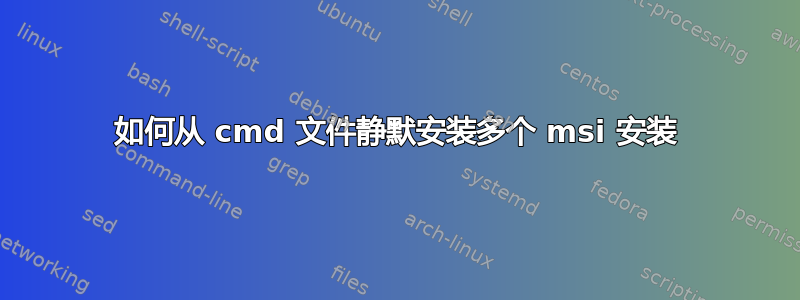
我在从 cmd 文件安装多个 msi 文件时遇到问题
我有像这样的 adobe.cmd
adobedc.exe /sAll
adobeair.exe -silent
msiexec -i install_flash_player_25_plugin.msi /qn /norestart
msiexec -i install_flash_player_25_ppapi.msi /qn /norestart
msiexec -i sw_lic_ful_installer.msi /qn /norestart
Adobe reader dc 和 adobe air 已安装,但 msi 文件未安装
我也尝试添加
cmd /c msiexec -i install_flash_player_25_plugin.msi /qn /norestart
也没有效果
有人能帮助我吗?我做错了什么?
答案1
我找到了解决方案。
肯定是 msi 和 cmd 的问题。
找到 for 循环的解决方法
for /f %%a in ('dir adobe\*.msi /b') do (
msiexec /i adobe\%%a ALLUSERS=1 /qn /norestart /log %SystemDrive%\install.log
if not "%errorlevel%"=="0" exit /b %errorlevel%
)
在文件夹 adobe 中,所有 msi 安装均已安装


