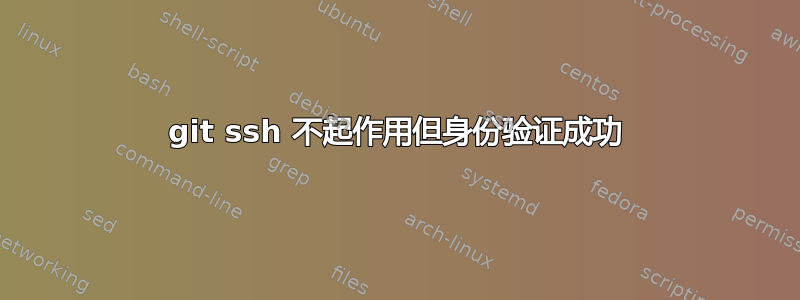
我通过 Bitvise SSH 配置了一个本地 ssh 服务器。它工作正常。后来我买了一个新路由器,稍微改变了 LAN 设置。调试日志如下。不知道出了什么问题。谢谢帮助。
$ ssh -v -v -v [email protected]
OpenSSH_7.3p1, OpenSSL 1.0.2k 26 Jan 2017
debug1: Reading configuration data /etc/ssh/ssh_config
debug2: resolving "192.168.1.108" port 22
debug2: ssh_connect_direct: needpriv 0
debug1: Connecting to 192.168.1.108 [192.168.1.108] port 22.
debug1: Connection established.
debug1: key_load_public: No such file or directory
debug1: identity file /c/Users/hp/.ssh/id_rsa type -1
debug1: key_load_public: No such file or directory
debug1: identity file /c/Users/hp/.ssh/id_rsa-cert type -1
debug1: key_load_public: No such file or directory
debug1: identity file /c/Users/hp/.ssh/id_dsa type -1
debug1: key_load_public: No such file or directory
debug1: identity file /c/Users/hp/.ssh/id_dsa-cert type -1
debug1: key_load_public: No such file or directory
debug1: identity file /c/Users/hp/.ssh/id_ecdsa type -1
debug1: key_load_public: No such file or directory
debug1: identity file /c/Users/hp/.ssh/id_ecdsa-cert type -1
debug1: key_load_public: No such file or directory
debug1: identity file /c/Users/hp/.ssh/id_ed25519 type -1
debug1: key_load_public: No such file or directory
debug1: identity file /c/Users/hp/.ssh/id_ed25519-cert type -1
debug1: Enabling compatibility mode for protocol 2.0
debug1: Local version string SSH-2.0-OpenSSH_7.3
debug1: Remote protocol version 2.0, remote software version 7.29 FlowSsh: Bitvise SSH Server (WinSSHD) 7.29: free only for personal non-commercial use
debug1: no match: 7.29 FlowSsh: Bitvise SSH Server (WinSSHD) 7.29: free only for personal non-commercial use
debug2: fd 3 setting O_NONBLOCK
debug1: Authenticating to 192.168.1.108:22 as 'GitUser'
debug3: hostkeys_foreach: reading file "/c/Users/hp/.ssh/known_hosts"
debug3: record_hostkey: found key type RSA in file /c/Users/hp/.ssh/known_hosts:4
debug3: load_hostkeys: loaded 1 keys from 192.168.1.108
debug3: order_hostkeyalgs: prefer hostkeyalgs: [email protected],rsa-sha2-512,rsa-sha2-256,ssh-rsa
debug3: send packet: type 20
debug1: SSH2_MSG_KEXINIT sent
debug3: receive packet: type 20
debug1: SSH2_MSG_KEXINIT received
debug2: local client KEXINIT proposal
debug2: KEX algorithms: [email protected],ecdh-sha2-nistp256,ecdh-sha2-nistp384,ecdh-sha2-nistp521,diffie-hellman-group-exchange-sha256,diffie-hellman-group16-sha512,diffie-hellman-group18-sha512,diffie-hellman-group-exchange-sha1,diffie-hellman-group14-sha256,diffie-hellman-group14-sha1,ext-info-c
debug2: host key algorithms: [email protected],rsa-sha2-512,rsa-sha2-256,ssh-rsa,[email protected],[email protected],[email protected],[email protected],ecdsa-sha2-nistp256,ecdsa-sha2-nistp384,ecdsa-sha2-nistp521,ssh-ed25519
debug2: ciphers ctos: [email protected],aes128-ctr,aes192-ctr,aes256-ctr,[email protected],[email protected],aes128-cbc,aes192-cbc,aes256-cbc,3des-cbc
debug2: ciphers stoc: [email protected],aes128-ctr,aes192-ctr,aes256-ctr,[email protected],[email protected],aes128-cbc,aes192-cbc,aes256-cbc,3des-cbc
debug2: MACs ctos: [email protected],[email protected],[email protected],[email protected],[email protected],[email protected],[email protected],hmac-sha2-256,hmac-sha2-512,hmac-sha1
debug2: MACs stoc: [email protected],[email protected],[email protected],[email protected],[email protected],[email protected],[email protected],hmac-sha2-256,hmac-sha2-512,hmac-sha1
debug2: compression ctos: none,[email protected],zlib
debug2: compression stoc: none,[email protected],zlib
debug2: languages ctos:
debug2: languages stoc:
debug2: first_kex_follows 0
debug2: reserved 0
debug2: peer server KEXINIT proposal
debug2: KEX algorithms: curve25519-sha256,[email protected],ecdh-sha2-1.3.132.0.10,ecdh-sha2-nistp256,ecdh-sha2-nistp384,ecdh-sha2-nistp521,diffie-hellman-group-exchange-sha256,diffie-hellman-group-exchange-sha1,diffie-hellman-group15-sha512,diffie-hellman-group14-sha256,diffie-hellman-group14-sha1,ext-info-s
debug2: host key algorithms: rsa-sha2-512,rsa-sha2-256,ssh-rsa,ecdsa-sha2-nistp384
debug2: ciphers ctos: [email protected],[email protected],aes256-ctr,aes192-ctr,aes128-ctr,3des-ctr
debug2: ciphers stoc: [email protected],[email protected],aes256-ctr,aes192-ctr,aes128-ctr,3des-ctr
debug2: MACs ctos: hmac-sha2-256,hmac-sha1
debug2: MACs stoc: hmac-sha2-256,hmac-sha1
debug2: compression ctos: zlib,none
debug2: compression stoc: zlib,none
debug2: languages ctos:
debug2: languages stoc:
debug2: first_kex_follows 0
debug2: reserved 0
debug1: kex: algorithm: [email protected]
debug1: kex: host key algorithm: rsa-sha2-512
debug1: kex: server->client cipher: aes128-ctr MAC: hmac-sha2-256 compression: none
debug1: kex: client->server cipher: aes128-ctr MAC: hmac-sha2-256 compression: none
debug3: send packet: type 30
debug1: expecting SSH2_MSG_KEX_ECDH_REPLY
debug3: receive packet: type 31
debug1: Server host key: ssh-rsa SHA256:EoQO+h6rVJrXGmKUMMZCMS04+XTjFEj7tmhVu7CxFLc
debug3: hostkeys_foreach: reading file "/c/Users/hp/.ssh/known_hosts"
debug3: record_hostkey: found key type RSA in file /c/Users/hp/.ssh/known_hosts:4
debug3: load_hostkeys: loaded 1 keys from 192.168.1.108
debug1: Host '192.168.1.108' is known and matches the RSA host key.
debug1: Found key in /c/Users/hp/.ssh/known_hosts:4
debug3: send packet: type 21
debug2: set_newkeys: mode 1
debug1: rekey after 4294967296 blocks
debug1: SSH2_MSG_NEWKEYS sent
debug1: expecting SSH2_MSG_NEWKEYS
debug3: receive packet: type 21
debug2: set_newkeys: mode 0
debug1: rekey after 4294967296 blocks
debug1: SSH2_MSG_NEWKEYS received
debug2: key: /c/Users/hp/.ssh/id_rsa (0x0)
debug2: key: /c/Users/hp/.ssh/id_dsa (0x0)
debug2: key: /c/Users/hp/.ssh/id_ecdsa (0x0)
debug2: key: /c/Users/hp/.ssh/id_ed25519 (0x0)
debug3: send packet: type 5
debug3: receive packet: type 7
debug1: SSH2_MSG_EXT_INFO received
debug1: kex_input_ext_info: server-sig-algs=<ssh-ed25519,ecdsa-sha2-1.3.132.0.10,ecdsa-sha2-nistp256,ecdsa-sha2-nistp384,ecdsa-sha2-nistp521,rsa-sha2-512,rsa-sha2-256,ssh-rsa>
debug3: receive packet: type 6
debug2: service_accept: ssh-userauth
debug1: SSH2_MSG_SERVICE_ACCEPT received
debug3: send packet: type 50
debug3: receive packet: type 51
debug1: Authentications that can continue: publickey,password
debug3: start over, passed a different list publickey,password
debug3: preferred publickey,keyboard-interactive,password
debug3: authmethod_lookup publickey
debug3: remaining preferred: keyboard-interactive,password
debug3: authmethod_is_enabled publickey
debug1: Next authentication method: publickey
debug1: Trying private key: /c/Users/hp/.ssh/id_rsa
debug3: sign_and_send_pubkey: RSA SHA256:Aa1+dFyLFOlB8aMGgGCLcKjqEXYnsKGm2fBiMZ8vx+A
debug3: send packet: type 50
debug2: we sent a publickey packet, wait for reply
debug3: receive packet: type 52
debug1: Authentication succeeded (publickey).
Authenticated to 192.168.1.108 ([192.168.1.108]:22).
debug1: channel 0: new [client-session]
debug3: ssh_session2_open: channel_new: 0
debug2: channel 0: send open
debug3: send packet: type 90
debug1: Entering interactive session.
debug1: pledge: network
debug3: receive packet: type 91
debug2: callback start
debug2: fd 3 setting TCP_NODELAY
debug3: ssh_packet_set_tos: set IP_TOS 0x10
debug2: client_session2_setup: id 0
debug2: channel 0: request pty-req confirm 1
debug3: send packet: type 98
debug2: channel 0: request shell confirm 1
debug3: send packet: type 98
debug2: callback done
debug2: channel 0: open confirm rwindow 262144 rmax 65536
debug3: receive packet: type 99
debug2: channel_input_status_confirm: type 99 id 0
debug2: PTY allocation request accepted on channel 0
debug2: channel 0: rcvd ext data 48
debug3: receive packet: type 100
debug2: channel_input_status_confirm: type 100 id 0
shell request failed on channel 0
答案1
它说你正在通过身份验证,连接了伪终端,但没有获得 shell。这应该已经加密了,所以不太可能是你的路由器导致的。
检查您正在通过 SSH 访问的主机,以确保此用户帐户配置为使用他有权使用的有效 shell。


