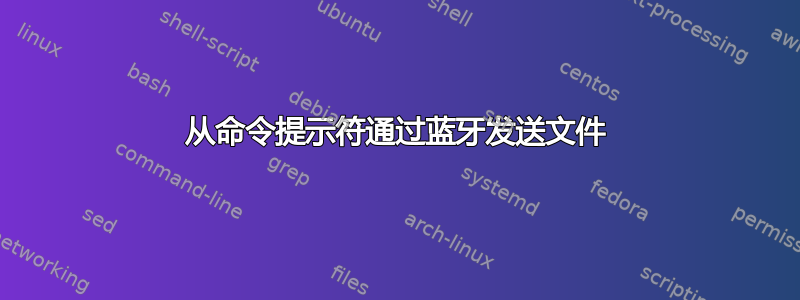
我正在使用命令提示符,我想将文件发送到我的手机。是否可以通过命令提示符通过蓝牙发送文件?
答案1
是否可以通过命令提示符通过蓝牙发送文件?
是的,这是可能的。请参阅下面的 Windows、Ubuntu 和 Linux 解决方案。
Windows XP、Windows Vista、Windows 7、Windows 8 或 Windows 10(x86、x64)
使用宝特贝克。
蓝牙命令行工具是一套适用于 Microsoft Windows 的命令行实用程序,可用于配置蓝牙适配器、发现远程蓝牙设备和服务、将文件传输到支持 OBEX 的设备。
所有实用程序都可以作为批处理脚本或其他自动后台进程的一部分来调用,也可以从 Windows 命令提示符手动启动。
...
系统要求
- Windows XP、Windows Vista、Windows 7、Windows 8 或 Windows 10(x86、x64)
- Microsoft 蓝牙堆栈兼容蓝牙适配器
来源蓝牙命令行工具
Btobex 将文件发送到远程支持 OBEX 的设备(计算机、手机等)。
用法:
btobex {-bBluetoothAddress | -nFriendlyName} [-cChannel] [-pPIN [-e]] [-rRetries] [-fFileName] [file1 [file2 [...]]] -b Bluetooth address of target device in (XX:XX:XX:XX:XX:XX) format. -n Friendly name of target device. -c RFCOMM channel (1-30). If specified, service lookup is not performed. -p PIN code for authenticating with remote device. -e Use encrypted connection (only if PIN authentication is used) -r Make specified number of attempts is case of error -f Use this file name for the data from STDIN (standard input) -h Prints help screen.样品:
将文件“picture.jpg”从当前文件夹发送到名为“Nokia 6300”的设备:
btobex -n"Nokia 6300" picture.jpg将当前文件夹中的所有文本文件发送到已知地址的设备:
btobex -b(11:11:22:22:33:33) *.txt将其他程序的输出作为名为“message.txt”的文件发送:
echo This is a test | btobex -b(11:11:22:22:33:33) -f"message.txt"btobex 维护 ERRORLEVEL 环境变量。零表示执行成功,其他任何值表示错误。详细的错误描述将打印到标准错误输出中。
来源宝特贝克
Ubuntu
使用蓝牙发送。
bluetooth-sendto --device=12:34:56:78:9A:BC filename对我有用。“12:34:56:78:9A:BC”是设备的蓝牙设备地址(bdaddr)。您可以使用 获取bdaddr
hcitool scan。
来源shell脚本中的蓝牙文件传输,回答者埃尔米查
Linux
使用FTP。
obexftp –nopath –noconn –uuid none –bluetooth <BTAddr> –channel <OPUSHChann elNo> –put <FileToPut>
- 允许发送文件而无需在远程设备端指定 PIN
- 设备的 OPush 通道号是从上面的 sdptool 中获取的
obexftp -b <BTAddr> -v -p <FileToPut>
- 允许将文件放到指定的 BT 设备上
- obexftp 也可用于获取或列出 BT 设备上的文件
- 还允许通过 -b 选项识别附近的 BT 设备
也可以看看蓝牙操作的Linux脚本
免责声明
我不隶属于蓝牙命令行工具以任何方式。


