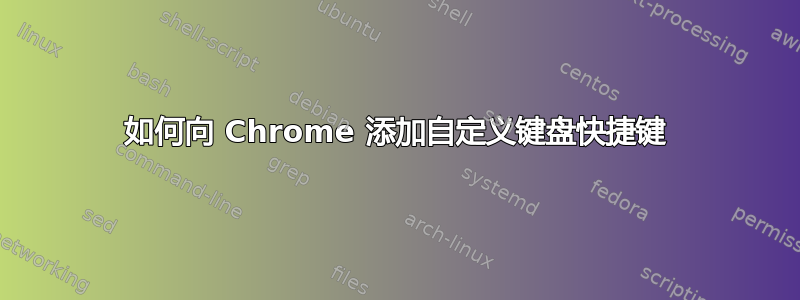
我正在尝试暂时放弃 FireFox,因为它与 Chrome 的运行速度差异太大了。但我似乎找不到一种方法来复制对我来说至关重要的功能:能够打开新标签并让它们使用键盘快捷键直接转到某个地址。
“著名”的扩展程序 ShortKeys 似乎无法在最新版本的 Chrome(58)中使用。
有一个关于 Chrome 的问题,但它已经很老了,而且那里的答案无效和/或过时。我需要 2017 年的解决方案 :)。
答案1
这真的很容易做到自动热键。只需编写一个在 Chrome 打开时运行的脚本,使用您想要的任何热键。您所要做的就是发送一个 cntrl-t 和您要访问的地址,然后输入。
答案2
为了回应 AHK 的评论,这里有一个完全按照您要求执行的脚本。
即使您认为这是一种“解决方法”,它也能完全按照您的要求工作。它使用热键在 Chrome 中打开预定义的页面。谁在乎哪个 exe 处理它?
; Only allow 1 instance of the script to run
#SingleInstance, Force
return
; Hotkeys past here only work when chrome.exe is the active window.
#IfWinActive, ahk_exe chrome.exe
; Press F1 while in chrome...
F1::
; To run chrome at the specified address.
Run, % "chrome.exe https://superuser.com/questions/1212547/how-to-add-custom-keyboard-shortcuts-to-chrome/"
return
; Press F2 while in chrome...
F2::
; Open a new tab.
Send, ^t
Sleep, 100
; And then send this reddit's AHK help forum, plus the enter key, to the address bar.
SendInput, www.reddit.com/r/autohotkey{Enter}
; Hotkeys past this will work globally
#IfWinActive


