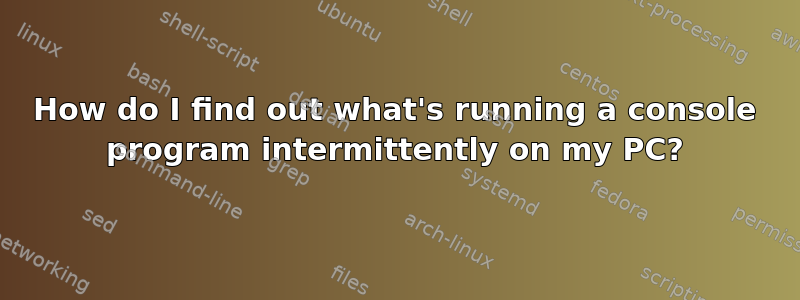
I'm running Windows 10. Over the last day or two, I have started seeing a console window flash up on my computer for a very brief period. This is happening maybe once every hour or so, but at no predictable time. It's extremely disruptive, as it switches me out of fullscreen games with no warning.
As far as I know, I've installed nothing new that might be causing it. My virus scanner is showing nothing suspicious. I've checked using Scheduled Tasks, Services, Autoruns, and NirSoft's ExecutedProgramsList. and I can't see anything obvious.
Is there anything I can set up to record when a console window is opened on my PC, and what caused it?
答案1
It looks like Console window keeps popping up is the issue, specifically the task "Task Scheduler > Task Scheduler Library > Microsoft > Office > OfficeBackgroundTaskHandlerRegistration". Thanks to @SpiderPig for the pointer


