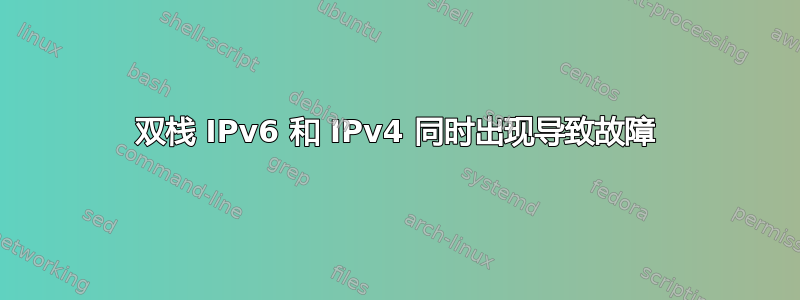
我有一台较新的 Windows 10 Creator 更新笔记本电脑,它在某些网站上收到“连接重置”错误,例如https://xkcd.com。连接重置错误是间歇性的,并非每个网站都会出现。
如果我禁用任何一个IPv4或者ipv6 堆栈(无论哪个)问题消失,并且似乎只影响这台计算机。
我应该注意什么来解决这个问题>
一些细节:
- 该连接是 Xfinity/Comcast 有线服务连接,下行速度为 200 Mbits/上行速度为 12 Mbits。
- 当直接连接到电缆调制解调器时就会发生这种情况;我已经排除了其他网络硬件。
- 在我测试的设备中,只有这台电脑(Win10 Creator's Update)出现了问题。一台安卓智能手机和另一台运行周年更新的 Win10 机器没有这个问题。这可能是最新 Win10 的一个错误吗?
C:\WINDOWS\system32>ipconfig /all
Windows IP Configuration
Host Name . . . . . . . . . . . . : ALIEN24
Primary Dns Suffix . . . . . . . :
Node Type . . . . . . . . . . . . : Hybrid
IP Routing Enabled. . . . . . . . : No
WINS Proxy Enabled. . . . . . . . : No
Wireless LAN adapter Local Area Connection* 3:
Media State . . . . . . . . . . . : Media disconnected
Connection-specific DNS Suffix . :
Description . . . . . . . . . . . : Microsoft Wi-Fi Direct Virtual Adapter
Physical Address. . . . . . . . . : 9E-B6-D0-D9-E1-DF
DHCP Enabled. . . . . . . . . . . : Yes
Autoconfiguration Enabled . . . . : Yes
Wireless LAN adapter Wi-Fi:
Connection-specific DNS Suffix . :
Description . . . . . . . . . . . : Killer Wireless-n/a/ac 1535 Wireless Network Adapter
Physical Address. . . . . . . . . : **************
DHCP Enabled. . . . . . . . . . . : Yes
Autoconfiguration Enabled . . . . : Yes
IPv6 Address. . . . . . . . . . . : ********:e61a:9a6b(Preferred)
Temporary IPv6 Address. . . . . . : ********:935b:9938(Preferred)
Link-local IPv6 Address . . . . . : fe80::f970:d33d:e61a:9a6b%13(Preferred)
IPv4 Address. . . . . . . . . . . : 192.168.0.112(Preferred)
Subnet Mask . . . . . . . . . . . : 255.255.255.0
Lease Obtained. . . . . . . . . . : Wednesday, May 31, 2017 2:11:54 PM
Lease Expires . . . . . . . . . . : Wednesday, May 31, 2017 5:11:54 PM
Default Gateway . . . . . . . . . : fe80::1aa6:f7ff:fe78:e0f0%13
192.168.0.1
DHCP Server . . . . . . . . . . . : 192.168.0.1
DHCPv6 IAID . . . . . . . . . . . : 144488144
DHCPv6 Client DUID. . . . . . . . : 00-01-00-01-20-49-14-BC-D4-81-D7-88-7D-C3
DNS Servers . . . . . . . . . . . : 2001:558:feed::1
2001:558:feed::2
192.168.0.1
NetBIOS over Tcpip. . . . . . . . : Enabled
Tunnel adapter Teredo Tunneling Pseudo-Interface:
Connection-specific DNS Suffix . :
Description . . . . . . . . . . . : Teredo Tunneling Pseudo-Interface
Physical Address. . . . . . . . . : 00-00-00-00-00-00-00-E0
DHCP Enabled. . . . . . . . . . . : No
Autoconfiguration Enabled . . . . : Yes
IPv6 Address. . . . . . . . . . . : 2001:0:9d38:953c:20c7:3978:cd76:42d9(Preferred)
Link-local IPv6 Address . . . . . : fe80::20c7:3978:cd76:42d9%19(Preferred)
Default Gateway . . . . . . . . . :
DHCPv6 IAID . . . . . . . . . . . : 469762048
DHCPv6 Client DUID. . . . . . . . : 00-01-00-01-20-49-14-BC-D4-81-D7-88-7D-C3
NetBIOS over Tcpip. . . . . . . . : Disabled
答案1
在我停用计算机附带的“Killer Control Center”的“高级流检测”功能后,情况立即消失。


