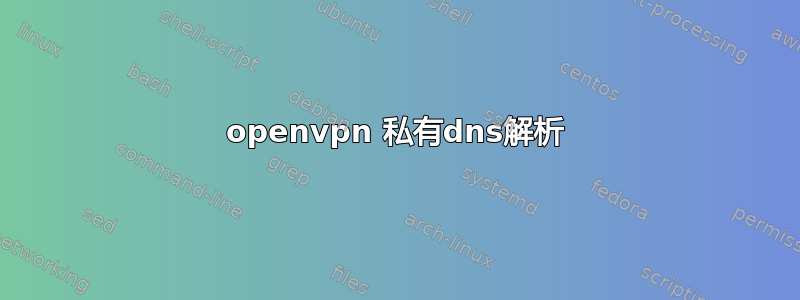
我正在为 AWS vpc 部署 openvpn,为了获得私有 DNS(路由 53)解析,我必须将以下内容添加到 server.conf 文件中:
push "redirect-gateway def1"
push "dhcp-option DNS 10.0.0.2”
但是现在,所有流量都通过 vpn,而我只希望私有 dns 和 vpc ips 通过。
谢谢您的帮助!
答案1
push "redirect-gateway def1"让您的客户端通过 VPN 隧道发送所有流量。但是,您尝试完成的操作称为拆分隧道。
您需要做的是删除push "redirect-gateway def1"并更改路由表以仅通过 VPN 路由私有 IP 地址(RFC 1918)。
可以通过以下步骤实现:
push "redirect-gateway def1"从配置中删除,将以下路线添加到您的配置中:
推“路由 10.0.0.0 255.0.0.0 vpn_gateway”
推“路由 172.16.0.0 255.240.0.0 vpn_gateway”
推“路由 192.168.0.0 255.255.0.0 vpn_gateway”


