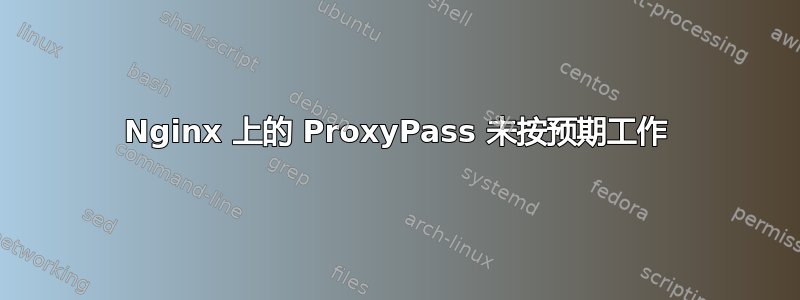
一段时间以来,我一直在尝试让 Python (Sanic) 应用程序与 Nginx 一起使用。应用程序本身运行在0.0.0.0:5000.服务器位于本地网络上,仅用于托管/服务项目。我们有一个主要的(面向公众的)Web 服务器,我们在其中反向代理每个项目。在这种程度上,运行 Python 应用程序的服务器没有域名,因为它不直接为项目提供服务(我们的代理服务器确实有一个域名称并可公开访问)。在代理服务器中,我仅从本地 IP 引用主机服务器。这种方法已经适用于我们的其他几台服务器(基于 Apache),但我们最近才购买了这个服务器,我想尝试一下 Nginx。
对于上下文,我确实尝试过 Apache,但我无法让它工作,所以我怀疑可能存在我遗漏的潜在问题。我只是想检查我的nginx.conf想法是否有意义(因为我对 Nginx 相当陌生),并看看是否有人对可能给我带来麻烦的问题有任何建议。
最后一段上下文。我可以通过执行curl http://0.0.0.0:5000/my_app或在项目主机上本地访问该服务;请注意,我必须指定端口,否则它不起作用。从代理服务器我只能通过执行 来访问项目主机,这会返回默认的 Nginx html 响应。任何与端点通信的尝试都会导致.curl http://(machine’s-local-ip):5000/my_appcurl http://(machine’s-local-ip)//my_app50X error
user nginx;
worker_processes auto;
error_log /var/log/nginx/error.log;
pid /run/nginx.pid;
include /usr/share/nginx/modules/*.conf;
events {
worker_connections 1024;
}
http {
log_format main '$remote_addr - $remote_user [$time_local] "$request" '
'$status $body_bytes_sent "$http_referer" '
'"$http_user_agent" "$http_x_forwarded_for"';
access_log /var/log/nginx/access.log main;
sendfile on;
tcp_nopush on;
tcp_nodelay on;
keepalive_timeout 65;
types_hash_max_size 2048;
include /etc/nginx/mime.types;
default_type application/octet-stream;
include /etc/nginx/conf.d/*.conf;
server {
listen 80 default_server;
listen [::]:80 default_server;
server_name _;
root /usr/share/nginx/html;
include /etc/nginx/default.d/*.conf;
location / {
}
location /my_app/ {
proxy_pass http://0.0.0.0:5000/my_app/;
proxy_redirect off;
proxy_buffering off;
proxy_set_header X-Forwarded-Host $host;
proxy_set_header Host "machine’s-local-ip";
proxy_set_header X-Real-IP $remote_addr;
proxy_set_header X-Forwarded-For $proxy_add_x_forwarded_for;
}
error_page 404 /404.html;
location = /40x.html {
}
error_page 500 502 503 504 /50x.html;
location = /50x.html {
}
}
}
答案1
因此,经过更多调查并查看 nginx 日志后,发现这是一个 SELinux 问题。按照以下步骤操作http://alfredoroca.github.io/nginx/selinux/2017/03/13/Allowing-Nginx-to-use-a-Puma-Unicorn-UNIX-socket-with-SELinux解决了这个问题。为了完整性,我将把它们发布在下面。
$ sudo grep nginx /var/log/audit/audit.log | audit2allow -m nginx > nginx.te
$ cat nginx.te
# cat output
# require {
# type unconfined_t;
# type httpd_t;
# type httpd_sys_content_t;
# class sock_file write;
# class unix_stream_socket connectto;
# class capability2 block_suspend;
# }
#
# ============= httpd_t ==============
# allow httpd_t httpd_sys_content_t:sock_file write;
# allow httpd_t self:capability2 block_suspend;
# allow httpd_t unconfined_t:unix_stream_socket connectto;
$ checkmodule -M -m -o nginx.mod nginx.te
$ semodule_package -o nginx.pp -m nginx.mod
$ sudo semodule -i nginx.pp
$ sudo systemctl restart nginx


