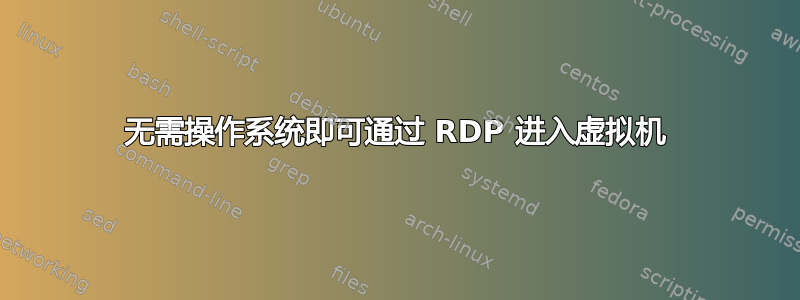
是否可以通过 RDP 进入 Virtualbox VM 以在其上安装操作系统?换句话说,是否可以通过 RDP 进入尚未安装操作系统的 Virtualbox VM?
我有一台无头式 Ubuntu 服务器,并在其上安装了 Virtualbox。我创建了一个虚拟机,我想在此虚拟机上安装 Ubuntu。我启动虚拟机,选择启用远程显示。
但我无法使用 RDP 从我的 Windows 11 机器连接到它。
对于网络模式,我尝试了 NAT 网络和桥接模式。
对于 RDP 地址,我尝试了物理服务器的 IP 号码以及实际 VM 的服务器(桥接模式)。
我肯定错过了什么。
更新:
是的,虚拟机上启用了 RDP。
防火墙端口在 iptables 上打开。
更新 2:
vboxmanage showvminfo "ubuntucraft"
Name: ubuntucraft
Groups: /
Guest OS: Debian (64-bit)
UUID: c37b7713-aae0-4ded-99e7-f96f55f3be49
Config file: /home/user/VirtualBox VMs/ubuntucraft/ubuntucraft.vbox
Snapshot folder: /home/user/VirtualBox VMs/ubuntucraft/Snapshots
Log folder: /home/user/VirtualBox VMs/ubuntucraft/Logs
Hardware UUID: c37b7713-aae0-4ded-99e7-f96f55f3be49
Memory size: 2535MB
Page Fusion: disabled
VRAM size: 84MB
CPU exec cap: 100%
HPET: disabled
CPUProfile: host
Chipset: piix3
Firmware: BIOS
Number of CPUs: 1
PAE: disabled
Long Mode: enabled
Triple Fault Reset: disabled
APIC: enabled
X2APIC: enabled
Nested VT-x/AMD-V: disabled
CPUID Portability Level: 0
CPUID overrides: None
Boot menu mode: message and menu
Boot Device 1: DVD
Boot Device 2: HardDisk
Boot Device 3: Not Assigned
Boot Device 4: Not Assigned
ACPI: enabled
IOAPIC: enabled
BIOS APIC mode: APIC
Time offset: 0ms
RTC: UTC
Hardware Virtualization: enabled
Nested Paging: enabled
Large Pages: disabled
VT-x VPID: enabled
VT-x Unrestricted Exec.: enabled
Paravirt. Provider: Default
Effective Paravirt. Prov.: KVM
State: running (since 2022-06-07T09:42:49.884000000)
Graphics Controller: VMSVGA
Monitor count: 1
3D Acceleration: disabled
2D Video Acceleration: disabled
Teleporter Enabled: disabled
Teleporter Port: 0
Teleporter Address:
Teleporter Password:
Tracing Enabled: disabled
Allow Tracing to Access VM: disabled
Tracing Configuration:
Autostart Enabled: disabled
Autostart Delay: 0
Default Frontend:
VM process priority: default
Storage Controller Name (0): SATA
Storage Controller Type (0): IntelAhci
Storage Controller Instance Number (0): 0
Storage Controller Max Port Count (0): 30
Storage Controller Port Count (0): 1
Storage Controller Bootable (0): on
Storage Controller Name (1): IDE
Storage Controller Type (1): PIIX4
Storage Controller Instance Number (1): 0
Storage Controller Max Port Count (1): 2
Storage Controller Port Count (1): 2
Storage Controller Bootable (1): on
SATA (0, 0): /home/user/VirtualBox VMs/ubuntucraft/ubuntucraft.vdi (UUID: 7b02b273-b4a5-476b-bf8e-55da955a083c)
IDE (1, 0): /mnt/raiddisk/public_html/craft/ubuntu-22.04-live-server-amd64.iso (UUID: 5c565295-d88e-4a80-81f7-3995447a54a1)
NIC 1: MAC: 080027D959D8, Attachment: Bridged Interface 'eth0', Cable connected: on, Trace: off (file: none), Type: 82540EM, Reported speed: 0 Mbps, Boot priority: 0, Promisc Policy: allow-all, Bandwidth group: none
NIC 2: disabled
NIC 3: disabled
NIC 4: disabled
NIC 5: disabled
NIC 6: disabled
NIC 7: disabled
NIC 8: disabled
Pointing Device: PS/2 Mouse
Keyboard Device: PS/2 Keyboard
UART 1: disabled
UART 2: disabled
UART 3: disabled
UART 4: disabled
LPT 1: disabled
LPT 2: disabled
Audio: enabled (Driver: ALSA, Controller: AC97, Codec: STAC9700)
Audio playback: disabled
Audio capture: disabled
Clipboard Mode: disabled
Drag and drop Mode: disabled
Session name: headless
Video mode: 800x600x32 at 0,0 enabled
VRDE: enabled (Address 127.0.0.1, Ports 9000-9100, MultiConn: off, ReuseSingleConn: off, Authentication type: null)
VRDE port: 9000
Video redirection: disabled
VRDE property : TCP/Ports = "9000-9100"
VRDE property : TCP/Address = "127.0.0.1"
VRDE property : VideoChannel/Enabled = <not set>
VRDE property : VideoChannel/Quality = <not set>
VRDE property : VideoChannel/DownscaleProtection = <not set>
VRDE property : Client/DisableDisplay = <not set>
VRDE property : Client/DisableInput = <not set>
VRDE property : Client/DisableAudio = <not set>
VRDE property : Client/DisableUSB = <not set>
VRDE property : Client/DisableClipboard = <not set>
VRDE property : Client/DisableUpstreamAudio = <not set>
VRDE property : Client/DisableRDPDR = <not set>
VRDE property : H3DRedirect/Enabled = <not set>
VRDE property : Security/Method = <not set>
VRDE property : Security/ServerCertificate = <not set>
VRDE property : Security/ServerPrivateKey = <not set>
VRDE property : Security/CACertificate = <not set>
VRDE property : Audio/RateCorrectionMode = <not set>
VRDE property : Audio/LogPath = <not set>
OHCI USB: disabled
EHCI USB: disabled
xHCI USB: disabled
USB Device Filters:
<none>
Available remote USB devices:
<none>
Currently Attached USB Devices:
<none>
Bandwidth groups: <none>
Shared folders:<none>
VRDE Connection: not active
Clients so far: 0
Capturing: not active
Capture audio: not active
Capture screens: 0
Capture file: /home/user/VirtualBox VMs/ubuntucraft/ubuntucraft.webm
Capture dimensions: 1024x768
Capture rate: 512kbps
Capture FPS: 25kbps
Capture options:
Guest:
Configured memory balloon size: 0MB
OS type: Linux26_64
Additions run level: 1
Additions version: 6.0.0 r127566
Guest Facilities:
Facility "VirtualBox Base Driver": active/running (last update: 2022/06/07 09:43:50 UTC)
Facility "Seamless Mode": not active (last update: 2022/06/07 09:43:50 UTC)
Facility "Graphics Mode": not active (last update: 2022/06/07 09:43:50 UTC)
答案1
查看.vbox虚拟机文件的属性后发现以下设置:
<Property name="TCP/Address" value="127.0.0.1"/>
这可以防止从本地主机以外的任何地方连接到虚拟机。
清除此设置后,我便可以通过 RDP 连接到虚拟机。要清除设置,请运行以下命令:
vboxmanage modifyvm "VM name" --vrdeaddress ""


