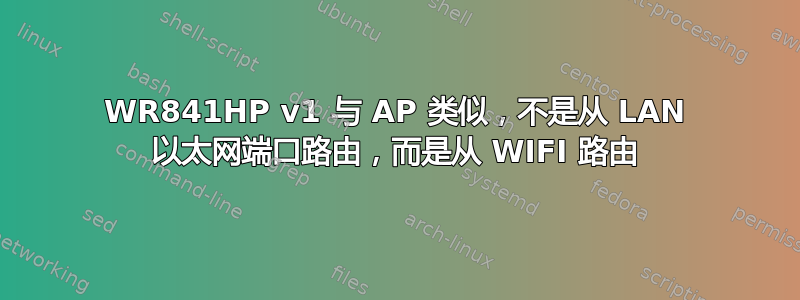
我正在更新我的WR841HP v1到3.15.2 版本 150519 Rel.64477n,程序提示“默认设置”生效。
以前,我的路由器像接入点一样工作,WAN 端口未堵塞。
我的 ISP 路由器有192.168.0.1我的 WR841HP 有 192.168.0.66。
当无线设备连接时,它们可以完美地访问互联网。
但是,当我将另一台 PC 连接到另一个 LAN 端口时,路由器不知道如何访问互联网。(之前更新正常)
认为:
WR841HP v1 -> Router ISP -> INTERNET -> Google
|-LAN1:192.168.0.66 192.168.0.1 8.8.8.8
|-WAN: Unplogged!
|
|-LAN2 -> PC1: 192.168.0.14
| ping to 192.168.0.1 has reply all (no loss packects).
| ping to 8.8.8.8 (Reply from 192.168.0.66 destination net unreacheable)
|
|-WIFI -> Android: 192.168.0.23 (youtube, google works perfectly)
测试来自TL-WR841HP使用诊断工具我有:
Pinging 8.8.8.8 with 64 bytes of data:
Request timed out.
Request timed out.
Request timed out.
Request timed out.
Ping statistics for 8.8.8.8
Packets: Sent = 4, Received = 0, Lost = 4 (100% loss),
现在测试我的 ISP 路由器 IP
Pinging 192.168.0.1 with 64 bytes of data:
Reply from 192.168.0.1: bytes=64 time=1 TTL=64 seq=1
Reply from 192.168.0.1: bytes=64 time=1 TTL=64 seq=2
Reply from 192.168.0.1: bytes=64 time=1 TTL=64 seq=3
Reply from 192.168.0.1: bytes=64 time=1 TTL=64 seq=4
Ping statistics for 192.168.0.1
Packets: Sent = 4, Received = 4, Lost = 0 (0% loss),
Approximate round trip times in milliseconds:
Minimum = 1, Maximum = 1, Average = 1


