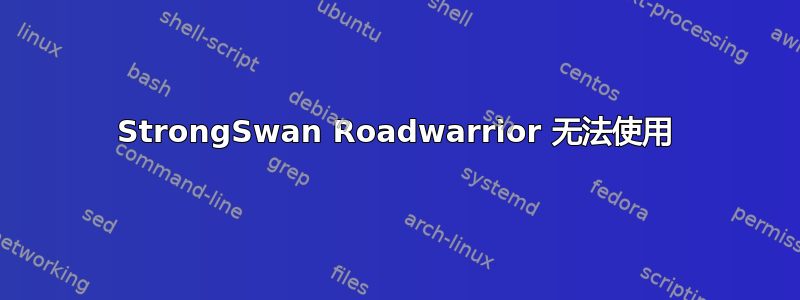
我在 lede 路由器上为 strongswan rw 进行了配置。连接已建立,ping 正常。
但由于某种原因,我无法浏览任何内容。
[root@WOLVERINE tmp]# ipsec statusall
Status of IKE charon daemon (strongSwan 5.5.2, Linux 4.11.5-1-ARCH, x86_64):
uptime: 14 minutes, since Jun 27 21:18:46 2017
malloc: sbrk 2998272, mmap 0, used 773232, free 2225040
worker threads: 11 of 16 idle, 5/0/0/0 working, job queue: 0/0/0/0, scheduled: 3
loaded plugins: charon aesni aes des rc2 sha2 sha3 sha1 md5 mgf1 random nonce x509 revocation constraints pubkey pkcs1 pkcs7 pkcs8 pkcs12 pgp dnskey sshkey pem openssl fips-prf gmp curve25519 chapoly xcbc cmac hmac ntru newhope bliss curl sqlite attr kernel-netlink resolve socket-default connmark forecast farp stroke vici updown eap-identity eap-sim eap-aka eap-aka-3gpp2 eap-simaka-pseudonym eap-simaka-reauth eap-md5 eap-gtc eap-mschapv2 eap-dynamic eap-radius eap-tls eap-ttls eap-peap xauth-generic xauth-eap xauth-pam xauth-noauth dhcp radattr unity
Listening IP addresses:
192.168.43.110
Connections:
home: %any...yyy.de IKEv2
home: local: [C=DE, O=strongSwan, [email protected]] uses public key authentication
home: cert: "C=DE, O=strongSwan, [email protected]"
home: remote: [yyy.de] uses public key authentication
home: child: 192.168.43.0/24 === 192.168.100.0/24 TUNNEL
Security Associations (1 up, 0 connecting):
home[1]: ESTABLISHED 13 minutes ago, 192.168.43.110[C=DE, O=strongSwan, [email protected]]...109.193.72.92[yyy.de]
home[1]: IKEv2 SPIs: 443caa2c8c4c96b1_i* cb7f78dc969f59c7_r, public key reauthentication in 2 hours
home[1]: IKE proposal: AES_CBC_128/HMAC_SHA2_256_128/PRF_HMAC_SHA2_256/MODP_3072
home{1}: INSTALLED, TUNNEL, reqid 1, ESP in UDP SPIs: c593fcaf_i c12714e0_o
home{1}: AES_CBC_128/HMAC_SHA2_256_128, 2324 bytes_i (24 pkts, 526s ago), 5700 bytes_o (85 pkts, 527s ago), rekeying in 31 minutes
home{1}: 192.168.43.0/24 === 192.168.100.0/24
Ping 正在运行......
[root@WOLVERINE xxx]# ping 192.168.100.1
PING 192.168.100.1 (192.168.100.1) 56(84) bytes of data.
64 bytes from 192.168.100.1: icmp_seq=2 ttl=64 time=69.6 ms
64 bytes from 192.168.100.1: icmp_seq=3 ttl=64 time=72.1 ms
64 bytes from 192.168.100.1: icmp_seq=4 ttl=64 time=67.4 ms
64 bytes from 192.168.100.1: icmp_seq=5 ttl=64 time=77.2 ms
^C
--- 192.168.100.1 ping statistics ---
5 packets transmitted, 4 received, 20% packet loss, time 4016ms
rtt min/avg/max/mdev = 67.401/71.594/77.220/3.655 ms
wget 什么也没有返回......
[root@WOLVERINE xxx]# wget 192.168.100.1
--2017-06-29 19:55:56-- http://192.168.100.1/
Connecting to 192.168.100.1:80...


