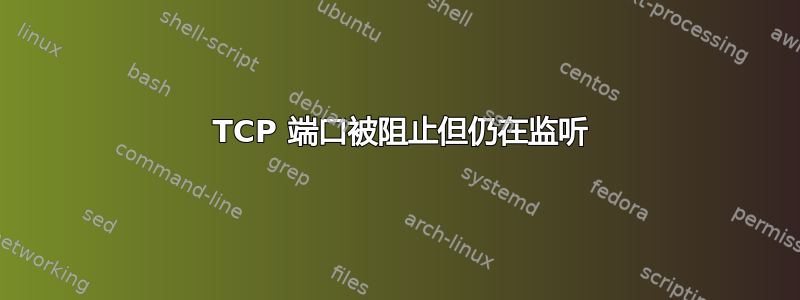
我做到了:
netsh advfirewall firewall add rule dir=in action=block protocol=TCP localport=135 name="Block_TCP-135"
重启我的 Windows 10
键入:
netstat -n -a | findstr "LISTENING" | findstr ":135"
但我仍然得到:
C:\WINDOWS\system32>netstat -n -a | findstr "LISTENING" | findstr ":135"
TCP 0.0.0.0:135 0.0.0.0:0 LISTENING
TCP [::]:135 [::]:0 LISTENING
(仍在听)
那么如何阻止(停止监听)这个端口?
更新
C:\WINDOWS\system32>netstat -nab
Active Connections
Proto Local Address Foreign Address State
TCP 0.0.0.0:135 0.0.0.0:0 LISTENING
RpcSs
135 由RpcSs(远程过程调用 (RPC)服务)
许多互联网资源建议不要禁用此服务


