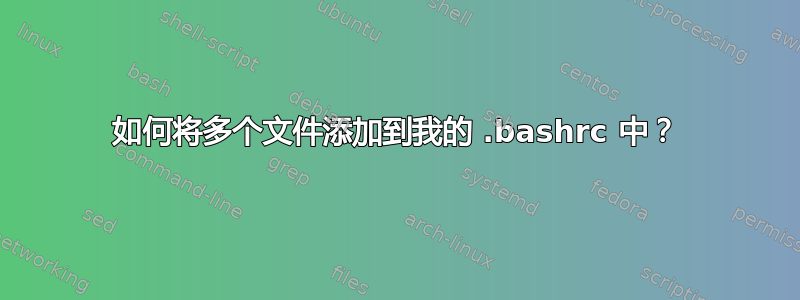
我想将每个 Bash 函数编写在一个单独的文件中,以便于版本控制,并将所有这些函数都放在我的.bashrc.
有没有比例如更强大的方法:
. ~/.bash_functions/*.sh
答案1
只需用适当的错误检查来包围它:
fn_dir=~/.bash_functions
if [ -d "$fn_dir" ]; then
for file in "$fn_dir"/*; do
[ -r "$file" ] && . "$file"
done
fi
答案2
至于一次源多个文件,可以通过创建其串联输出的重定向来完成,例如:
source <(cat ~/.bash_functions/*.sh)
至于稳健的部分,您可能需要为您采购的任何内容正确设置错误检查,例如:
source <(cat ~/.bash_functions/*.sh)||echo "ERROR: failed while sourcing $?";exit 1
这是另一个片段,您还可以在其中验证源文件本身,如下所示:
sourced_files=$(source <(cat ~/.bash_functions/*.sh) 2>&1 > /dev/null)
if [ -n "$sourced_files" ]; then
echo "ERROR: nonzero returned"
fi
如果可能的话,在您采购的任何内容中添加错误验证,并使用自定义错误代码,那就更好了,这样您就可以更好地跟踪失败的位置,例如:
err=0
...
...
# your shell script
...
some-command-i-wanna-check
if [ "$?" -ne 0 ];then
echo "ERROR: my failed description"
err=101
exit $err
fi


