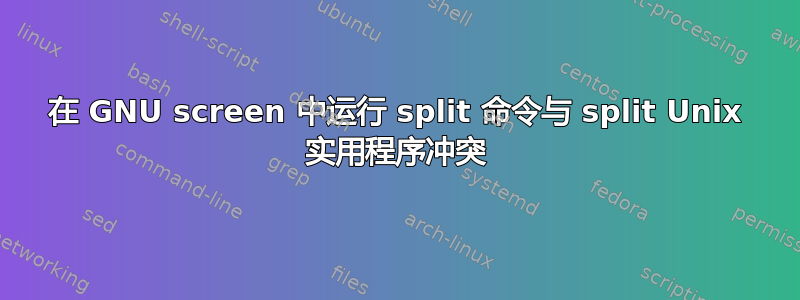
split我正在尝试从内部运行命令GNU 屏幕以创建新的水平区域。此命令被解释为对 Unix split 实用程序的调用,/usr/bin/split用于拆分文件。问题是我想使用自定义配置启动屏幕,screen -c custom.conf其中此配置设置了以下形式的拆分环境:
# custom.conf
split
screen 0
exec some-command-here
focus next
screen 1
exec some-other-command
focus next
此自定义配置对于除第一步之外的每个步骤都运行良好,第一步尝试运行拆分实用程序。因此,我的问题是是否存在:(A)另一个屏幕命令用于创建没有实用程序冲突的分割;或 (b)一种调用仅由屏幕解释的屏幕分割命令的方法;或 (c)/usr/bin/split一种绕过仅包含此命令的 PATH 部分的方法。
用于生成水平分割的键盘绑定工作正常,但据我所知,它们不能添加到脚本中。有关更多详细信息,我正在尝试设置 vim 以用作 Python/Julia/等的 IDE,按照以下指南操作http://www.juliabloggers.com/vim-as-ide-for-julia/。
这个问题的横向解决方案是使用tmux或另一个终端多路复用器,但我想使用screen。 的解决方案tmux可能是:
#!/bin/bash
tmux new-session -d -s session_name some-command-here
tmux split-window -t session_name some-other-command
tmux select-pane -t 0
tmux attach-session -t session_name
答案1
分割功能有一个默认的按键绑定。来自man screen,“默认按键绑定”:
C-a S (split) Split the current region horizontally into two new ones.
See also only, remove, focus.


