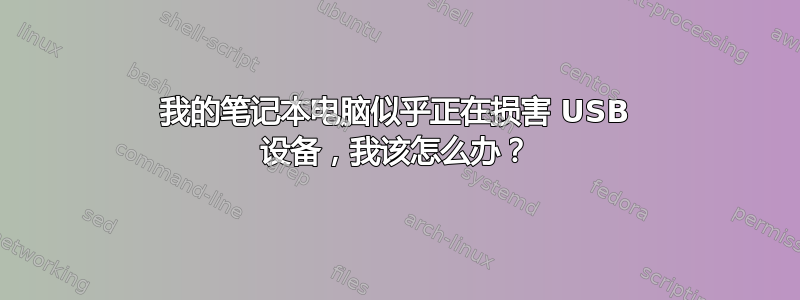
我至少有 3 个 USB 大容量存储设备在插入同一台机器后无法使用。我尚未验证所有 USB 端口,但不止一个端口出现过这种情况。
其中一个设备是 Seagate 硬盘,另一个是新的(确实很便宜的) MP3 播放器,还有几个拇指驱动器。
这是最近一次故障的 dmesg:
[26307.967184] usb-storage 3-2:1.0: USB Mass Storage device detected
[26307.967640] scsi host6: usb-storage 3-2:1.0
[26307.968308] usbcore: registered new interface driver usb-storage
[26308.964533] scsi 6:0:0:0: Direct-Access ACTIONS USB DISK FOB 2.0 0 PQ: 0 ANSI: 0 CCS
[26308.964774] scsi 6:0:0:1: Direct-Access ACTIONS USB DISK FOB 2.0 0 PQ: 0 ANSI: 0 CCS
[26308.965330] sd 6:0:0:0: Attached scsi generic sg3 type 0
[26308.965564] sd 6:0:0:0: [sdc] 8218624 1024-byte logical blocks: (8.42 GB/7.84 GiB)
[26308.965741] sd 6:0:0:1: Attached scsi generic sg4 type 0
[26308.965760] sd 6:0:0:0: [sdc] Write Protect is off
[26308.965768] sd 6:0:0:0: [sdc] Mode Sense: 00 c0 00 00
[26308.966112] sd 6:0:0:0: [sdc] Write cache: disabled, read cache: disabled, doesn't support DPO or FUA
[26308.966736] sd 6:0:0:1: [sdd] Attached SCSI removable disk
[26308.968075] sdc:
[26308.969198] sd 6:0:0:0: [sdc] Attached SCSI removable disk
[26337.918649] FAT-fs (sdc): Volume was not properly unmounted. Some data may be corrupt. Please run fsck.
[26378.156568] usb 3-2: USB disconnect, device number 2
[26378.164214] sd 6:0:0:0: [sdc] tag#0 FAILED Result: hostbyte=DID_NO_CONNECT driverbyte=DRIVER_OK
[26378.164223] sd 6:0:0:0: [sdc] tag#0 CDB: Write(10) 2a 00 00 71 50 e0 00 00 40 00 00 00
[26378.164227] blk_update_request: I/O error, dev sdc, sector 14852544
[26378.166021] sd 6:0:0:0: [sdc] tag#0 FAILED Result: hostbyte=DID_NO_CONNECT driverbyte=DRIVER_OK
[26378.166026] sd 6:0:0:0: [sdc] tag#0 CDB: Write(10) 2a 00 00 71 51 20 00 00 78 00
[26378.166029] blk_update_request: I/O error, dev sdc, sector 14852672
[26378.176235] FAT-fs (sdc): Directory bread(block 102320) failed
[26378.176254] FAT-fs (sdc): Directory bread(block 102321) failed
[26378.176266] FAT-fs (sdc): Directory bread(block 102322) failed
[26378.176278] FAT-fs (sdc): Directory bread(block 102323) failed
[26378.176290] FAT-fs (sdc): Directory bread(block 102324) failed
[26378.176302] FAT-fs (sdc): Directory bread(block 102325) failed
[26378.176314] FAT-fs (sdc): Directory bread(block 102326) failed
[26378.176325] FAT-fs (sdc): Directory bread(block 102327) failed
[26378.176599] FAT-fs (sdc): Directory bread(block 102336) failed
[26378.176614] FAT-fs (sdc): Directory bread(block 102337) failed
[26378.180334] FAT-fs (sdc): unable to read inode block for updating (i_pos 237314057)
[26378.180511] FAT-fs (sdc): FAT read failed (blocknr 3796)
[26378.188315] FAT-fs (sdc): FAT read failed (blocknr 209)
[26378.188328] FAT-fs (sdc): FAT read failed (blocknr 209)
[26378.188336] FAT-fs (sdc): FAT read failed (blocknr 209)
[26378.188343] FAT-fs (sdc): FAT read failed (blocknr 209)
[26378.188372] FAT-fs (sdc): FAT read failed (blocknr 210)
[26378.212232] scsi 6:0:0:0: rejecting I/O to dead device
[26378.212246] scsi 6:0:0:0: rejecting I/O to dead device
[26522.172765] FAT-fs (sdc): bread failed in fat_clusters_flush
[26522.172844] VFS: Dirty inode writeback failed for block device sdc (err=-5).
[26592.457014] usb 2-1.7: new high-speed USB device number 4 using ehci-pci
[26592.550828] usb 2-1.7: New USB device found, idVendor=10d6, idProduct=1101
[26592.550834] usb 2-1.7: New USB device strings: Mfr=1, Product=2, SerialNumber=3
[26592.550838] usb 2-1.7: Product: HS USB FlashDisk
[26592.550840] usb 2-1.7: Manufacturer: ACTIONS
[26592.550843] usb 2-1.7: SerialNumber: 扡摣晥桧橩汫\xffffffe2\xffffffb9\xffffffad⸮
[26592.551495] usb-storage 2-1.7:1.0: USB Mass Storage device detected
[26592.551805] scsi host7: usb-storage 2-1.7:1.0
[26593.550039] scsi 7:0:0:0: Direct-Access ACTIONS USB DISK FOB 2.0 0 PQ: 0 ANSI: 0 CCS
[26593.550779] scsi 7:0:0:1: Direct-Access ACTIONS USB DISK FOB 2.0 0 PQ: 0 ANSI: 0 CCS
[26593.551599] sd 7:0:0:0: Attached scsi generic sg3 type 0
[26593.552180] sd 7:0:0:1: Attached scsi generic sg4 type 0
[26593.552235] sd 7:0:0:0: [sdc] 8218624 1024-byte logical blocks: (8.42 GB/7.84 GiB)
[26593.553227] sd 7:0:0:0: [sdc] Write Protect is off
[26593.553232] sd 7:0:0:0: [sdc] Mode Sense: 00 c0 00 00
[26593.553642] sd 7:0:0:0: [sdc] Write cache: disabled, read cache: disabled, doesn't support DPO or FUA
[26593.555231] sd 7:0:0:1: [sdd] Attached SCSI removable disk
[26593.557723] sdc:
[26593.560074] sd 7:0:0:0: [sdc] Attached SCSI removable disk
[26593.761448] FAT-fs (sdc): Volume was not properly unmounted. Some data may be corrupt. Please run fsck.
我运行了 fsck,出现了各种错误。我又把它插上了。
[26675.200453] usb 2-1.7: USB disconnect, device number 4
[26694.853628] usb 2-1.7: new high-speed USB device number 5 using ehci-pci
[26694.947115] usb 2-1.7: New USB device found, idVendor=10d6, idProduct=1101
[26694.947121] usb 2-1.7: New USB device strings: Mfr=1, Product=2, SerialNumber=3
[26694.947125] usb 2-1.7: Product: HS USB FlashDisk
[26694.947128] usb 2-1.7: Manufacturer: ACTIONS
[26694.947130] usb 2-1.7: SerialNumber: 扡摣晥桧橩汫\xffffffe2\xffffffb9\xffffffad⸮
[26694.947694] usb-storage 2-1.7:1.0: USB Mass Storage device detected
[26694.948111] scsi host8: usb-storage 2-1.7:1.0
[26695.946367] scsi 8:0:0:0: Direct-Access ACTIONS USB DISK FOB 2.0 0 PQ: 0 ANSI: 0 CCS
[26695.946928] scsi 8:0:0:1: Direct-Access ACTIONS USB DISK FOB 2.0 0 PQ: 0 ANSI: 0 CCS
[26695.947787] sd 8:0:0:0: Attached scsi generic sg3 type 0
[26695.948151] sd 8:0:0:1: Attached scsi generic sg4 type 0
[26695.948378] sd 8:0:0:0: [sdc] 8218624 1024-byte logical blocks: (8.42 GB/7.84 GiB)
[26695.949374] sd 8:0:0:0: [sdc] Write Protect is off
[26695.949379] sd 8:0:0:0: [sdc] Mode Sense: 00 c0 00 00
[26695.949763] sd 8:0:0:0: [sdc] Write cache: disabled, read cache: disabled, doesn't support DPO or FUA
[26695.952157] sd 8:0:0:1: [sdd] Attached SCSI removable disk
[26695.961259] sd 8:0:0:0: [sdc] Attached SCSI removable disk
再次运行 fsck
fsck from util-linux 2.27.1
e2fsck 1.42.13 (17-May-2015)
ext2fs_open2: Bad magic number in super-block
fsck.ext2: Superblock invalid, trying backup blocks...
fsck.ext2: Bad magic number in super-block while trying to open /dev/sdc
The superblock could not be read or does not describe a valid ext2/ext3/ext4
filesystem. If the device is valid and it really contains an ext2/ext3/ext4
filesystem (and not swap or ufs or something else), then the superblock
is corrupt, and you might try running e2fsck with an alternate superblock:
e2fsck -b 8193 <device>
or
e2fsck -b 32768 <device>
共同点是机器和运行 Ubuntu 的 Alienware M17x R4。故障似乎发生在写入过程中,而不是读取过程中。我想知道 USB 端口是否输出过多的电量或类似的东西。这台机器大约有 5 年的历史了,它通常不会发热,我不能将任何其他不当行为归咎于硬件问题。
我该如何调查是否存在电子或软件故障损坏了这些设备,我可以在软件上做些什么来修复它?


