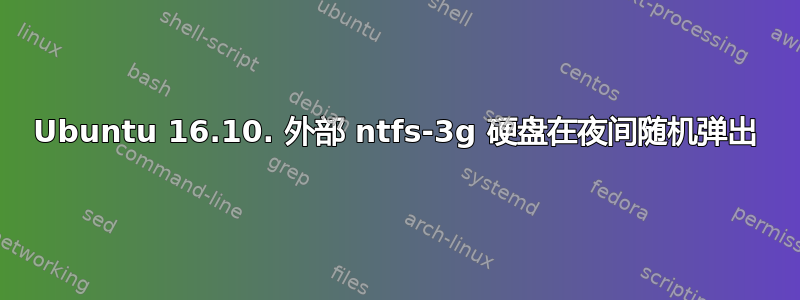
⇒ uname -a Linux nortrom 4.8.0-41-generic #44-Ubuntu SMP 星期五 3 月 3 日 15:27:17 UTC 2017 x86_64 x86_64 x86_64 GNU/Linux
今天醒来后,我发现我的 ubuntu 家庭服务器的外部硬盘被关闭了,尽管正在进行应该使用硬盘进行下载的活动。
通过USB3.0连接,安装ntfs-3g。
这是我的 fstab:
# /etc/fstab: static file system information.
#
# Use 'blkid' to print the universally unique identifier for a
# device; this may be used with UUID= as a more robust way to name devices
# that works even if disks are added and removed. See fstab(5).
#
# <file system> <mount point> <type> <options> <dump> <pass>
# / was on /dev/sdb1 during installation
UUID=1668e1da-1b39-44c2-b24d-437fbbbbb49a / ext4 errors=remount-ro 0 1
# swap was on /dev/sdb5 during installation
UUID=510a4eaa-b436-4f4d-9fd5-e3ea22781716 none swap sw 0 0
/dev/sdb1 /mnt/media ntfs-3g uid=radon,gid=radon,utf8,noatime 0 0
以下是我认为包含相关信息的系统日志片段:
... (everything looks uneventful and working fine)
Mar 18 03:40:59 nortrom kernel: [34613.632912] perf: interrupt took too long (4919 > 4913), lowering kernel.perf_event_max_sample_rate to 40500
Mar 18 04:12:33 nortrom kernel: [36507.964516] usb 2-1: Disable of device-
initiated U1 failed.
Mar 18 04:12:33 nortrom kernel: [36507.967914] usb 2-1: Disable of device-initiated U2 failed.
Mar 18 04:12:33 nortrom kernel: [36508.087759] usb 2-1: reset SuperSpeed USB device number 2 using xhci_hcd
Mar 18 04:17:01 nortrom CRON[32092]: (root) CMD ( cd / && run-parts --report /etc/cron.hourly)
Mar 18 04:17:16 nortrom kernel: [36790.577485] usb 2-1: Disable of device-initiated U1 failed.
Mar 18 04:17:21 nortrom kernel: [36795.833445] usb 2-1: Disable of device-initiated U2 failed.
Mar 18 04:17:21 nortrom kernel: [36795.953637] usb 2-1: reset SuperSpeed USB device number 2 using xhci_hcd
Mar 18 05:16:10 nortrom kernel: [40326.892005] usb 2-1: Disable of device-initiated U1 failed.
Mar 18 05:16:16 nortrom kernel: [40332.108814] usb 2-1: Disable of device-initiated U2 failed.
Mar 18 05:16:16 nortrom kernel: [40332.229263] usb 2-1: reset SuperSpeed USB device number 2 using xhci_hcd
Mar 18 05:16:21 nortrom kernel: [40337.588134] usb 2-1: device descriptor read/8, error -110
Mar 18 05:16:21 nortrom kernel: [40337.694801] usb 2-1: reset SuperSpeed USB device number 2 using xhci_hcd
Mar 18 05:16:27 nortrom kernel: [40342.966281] usb 2-1: device descriptor read/8, error -110
Mar 18 05:16:27 nortrom kernel: [40343.281359] usb 2-1: reset SuperSpeed USB device number 2 using xhci_hcd
Mar 18 05:16:32 nortrom kernel: [40348.499517] usb 2-1: device descriptor read/8, error -110
Mar 18 05:16:32 nortrom kernel: [40348.607185] usb 2-1: reset SuperSpeed USB device number 2 using xhci_hcd
Mar 18 05:16:38 nortrom kernel: [40353.978425] usb 2-1: device descriptor read/8, error -110
Mar 18 05:16:38 nortrom kernel: [40354.294122] usb 2-1: reset SuperSpeed USB device number 2 using xhci_hcd
Mar 18 05:16:43 nortrom kernel: [40359.511950] usb 2-1: device descriptor read/8, error -110
Mar 18 05:16:43 nortrom kernel: [40359.619580] usb 2-1: reset SuperSpeed USB device number 2 using xhci_hcd
Mar 18 05:16:49 nortrom kernel: [40364.991096] usb 2-1: device descriptor read/8, error -110
Mar 18 05:16:49 nortrom kernel: [40365.306454] usb 2-1: reset SuperSpeed USB device number 2 using xhci_hcd
Mar 18 05:16:54 nortrom kernel: [40370.524342] usb 2-1: device descriptor read/8, error -110
Mar 18 05:16:54 nortrom kernel: [40370.632007] usb 2-1: reset SuperSpeed USB device number 2 using xhci_hcd
Mar 18 05:17:00 nortrom kernel: [40376.003500] usb 2-1: device descriptor read/8, error -110
Mar 18 05:17:00 nortrom kernel: [40376.166739] usb 2-1: USB disconnect, device number 2
Mar 18 05:17:00 nortrom kernel: [40376.182225] sd 2:0:0:0: [sdb] tag#0 FAILED Result: hostbyte=DID_NO_CONNECT driverbyte=DRIVER_OK
Mar 18 05:17:00 nortrom kernel: [40376.182230] sd 2:0:0:0: [sdb] tag#0 CDB: Read(10) 28 00 00 5f 4e e0 00 00 10 00
Mar 18 05:17:00 nortrom kernel: [40376.182233] blk_update_request: I/O error, dev sdb, sector 6246112
Mar 18 05:17:00 nortrom kernel: [40376.208989] sd 2:0:0:0: [sdb] tag#0 FAILED Result: hostbyte=DID_NO_CONNECT driverbyte=DRIVER_OK
Mar 18 05:17:00 nortrom kernel: [40376.208995] sd 2:0:0:0: [sdb] tag#0 CDB: Write(10) 2a 00 16 de 1d 00 00 00 08 00
Mar 18 05:17:00 nortrom kernel: [40376.208997] blk_update_request: I/O error, dev sdb, sector 383655168
Mar 18 05:17:00 nortrom kernel: [40376.209063] Buffer I/O error on dev sdb1, logical block 47956640, lost async page write
Mar 18 05:17:00 nortrom kernel: [40376.659280] sd 2:0:0:0: [sdb] Synchronizing SCSI cache
Mar 18 05:17:00 nortrom kernel: [40376.659348] sd 2:0:0:0: [sdb] Synchronize Cache(10) failed: Result: hostbyte=DID_NO_CONNECT driverbyte=DRIVER_OK
Mar 18 05:17:00 nortrom systemd[1]: Stopped target Local File Systems.
Mar 18 05:17:00 nortrom systemd[1]: Unmounting /mnt/media...
Mar 18 05:17:00 nortrom umount[851]: umount: /mnt/media: target is busy
Mar 18 05:17:00 nortrom umount[851]: (In some cases useful info about processes that
Mar 18 05:17:00 nortrom umount[851]: use the device is found by lsof(8) or fuser(1).)
Mar 18 05:17:00 nortrom systemd[1]: mnt-media.mount: Mount process exited, code=exited status=32
Mar 18 05:17:00 nortrom systemd[1]: Failed unmounting /mnt/media.
Mar 18 05:17:00 nortrom systemd[1]: mnt-media.mount: Unit is bound to inactive unit dev-sdb1.device. Stopping, too.
.... (gets repeated around 20 more times)
Mar 18 05:17:01 nortrom systemd[1]: Unmounting /mnt/media...
Mar 18 05:17:01 nortrom umount[867]: umount: /mnt/media: target is busy
Mar 18 05:17:01 nortrom umount[867]: (In some cases useful info about processes that
Mar 18 05:17:01 nortrom umount[867]: use the device is found by lsof(8) or fuser(1).)
Mar 18 05:17:01 nortrom systemd[1]: mnt-media.mount: Mount process exited, code=exited status=32
Mar 18 05:17:01 nortrom systemd[1]: Failed unmounting /mnt/media.
Mar 18 05:17:01 nortrom systemd[1]: mnt-media.mount: Unit is bound to inactive unit dev-sdb1.device, but not stopping since we tried this too often recently.
Mar 18 05:17:01 nortrom kernel: [40377.066633] usb 2-1: new SuperSpeed USB device number 3 using xhci_hcd
Mar 18 05:17:01 nortrom CRON[869]: (root) CMD ( cd / && run-parts --report /etc/cron.hourly)
Mar 18 05:17:04 nortrom kernel: [40380.909463] Buffer I/O error on dev sdb1, logical block 49611520, async page read
Mar 18 05:17:05 nortrom ntfs-3g[469]: ntfs_attr_pread_i: ntfs_pread failed: Input/output error
Mar 18 05:17:05 nortrom ntfs-3g[469]: ntfs_attr_pread error reading '/Downloads/----some-file----.part17.rar.part' at offset 0: 65536 <> -1: In$Mar 18 05:17:05 nortrom ntfs-3g[469]: ntfs_attr_pread_i: ntfs_pread failed: Input/output error
Mar 18 05:17:05 nortrom ntfs-3g[469]: ntfs_attr_pread error reading '/Downloads/----some-file----.part17.rar.part' at offset 0: 4096 <> -1: Inp$Mar 18 05:17:05 nortrom kernel: [40380.974103] Buffer I/O error on dev sdb1, logical block 49611520, async page read
Mar 18 05:17:06 nortrom kernel: [40382.405707] usb 2-1: device descriptor read/8, error -110
Mar 18 05:17:06 nortrom kernel: [40382.512776] usb 2-1: new SuperSpeed USB device number 3 using xhci_hcd
Mar 18 05:17:10 nortrom ntfs-3g[469]: ntfs_attr_pread_i: ntfs_pread failed: Input/output error
Mar 18 05:17:10 nortrom ntfs-3g[469]: Reading $BITMAP failed: Input/output error
Mar 18 05:17:10 nortrom ntfs-3g[469]: Failed to allocate clusters: Input/output error
Mar 18 05:17:10 nortrom ntfs-3g[469]: ntfs_attr_pread_i: ntfs_pread failed: Input/output error
Mar 18 05:17:10 nortrom ntfs-3g[469]: Reading $BITMAP failed: Input/output error
Mar 18 05:17:10 nortrom ntfs-3g[469]: Failed to allocate clusters: Input/output error
Mar 18 05:17:10 nortrom ntfs-3g[469]: ntfs_attr_pread_i: ntfs_pread failed: Input/output error
Mar 18 05:17:10 nortrom ntfs-3g[469]: Failed to read $MFT bitmap: Input/output error
Mar 18 05:17:10 nortrom kernel: [40386.786399] Buffer I/O error on dev sdb1, logical block 786431, async page read
其余的是大量垃圾邮件条目,导致 ntfs_read 失败。
发生此事件后,我无法重新安装驱动器,因为它不再出现在 /dev/ 中。即使重新连接 USB 电缆也无济于事。设备的硬盘 LED 已关闭。我不得不重新启动机器才能使其再次工作。
问题是,这是什么原因造成的?我以后该如何避免这种情况?您需要任何其他信息吗?


