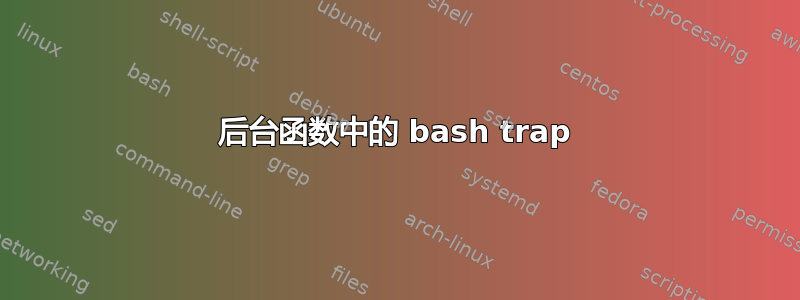
在后台调用脚本中的函数 - 使用“&”,在 中调用该函数subshell。当函数结束时,subshell结束,并带有退出状态。我想捕获此类退出信号subshell以自动取消日志文件。我的测试脚本如下:
$ cat mscript.sh
#!/usr/bin/env sh
mout="log.out"
rm -f $mout
# My testing log files
tmps=(first.tmp second.tmp third.tmp)
# Traps exit signal to delete the logfile upon exiting.
mtrap_tmp() {
local ftmp="$1"
# I create the tep file here:
echo "init $ftmp" &>> $ftmp
echo -e "\n($BASHPID) trapping \"$ftmp\"..." &>> $mout
## Here I trap the signal, to delete the temporary file.
trap "rm -f \"$ftmp\"" EXIT
echo -e " trapped tmp file \"$ftmp\" to rm" &>> $mout
echo " $(ls -l $ftmp)" &>> $mout
}
# I trap the first and second log files within the script's pid.
# Then I trap the third file in a subshell:
mtrap_tmp ${tmps[0]}
mtrap_tmp ${tmps[1]}
mtrap_tmp ${tmps[2]} &
wait $!
# Here I want to check the temp files do exist.
# I expect the third file to be trapped in a subshell,
# and hence to be non-existent once the subshell ends,
# which should have happened after the `wait $!`:
for i in ${tmps[@]}; do
echo -e "\nfinal check $i:" &>> $mout
ls -l ${i} &>> $mout
done
echo "done"
exit 0
输出如下:
$ cat log.out
(10598) trapping "first.tmp"...
trapped tmp file "first.tmp" to rm
-rw-rw-r-- 1 anadin ctgb 15 Jul 4 15:54 first.tmp
(10598) trapping "second.tmp"...
trapped tmp file "second.tmp" to rm
-rw-rw-r-- 1 anadin ctgb 16 Jul 4 2017 second.tmp
(10602) trapping "third.tmp"...
trapped tmp file "third.tmp" to rm
-rw-rw-r-- 1 anadin ctgb 15 Jul 4 2017 third.tmp
final check first.tmp:
-rw-rw-r-- 1 anadin ctgb 15 Jul 4 15:54 first.tmp
final check second.tmp:
-rw-rw-r-- 1 anadin ctgb 16 Jul 4 15:54 second.tmp
final check third.tmp:
-rw-rw-r-- 1 anadin ctgb 15 Jul 4 15:54 third.tmp
我期望third.tmp在脚本结束之前删除该文件。奇怪的是,只有第二个.tmp 文件被取消了:
$ ls *.tmp
first.tmp third.tmp
我希望第三个文件仅在函数退出后被删除。我希望其他两个文件在脚本完成后被删除。
这里有什么问题?
答案1
由于第三个陷阱是在子 shell 中创建的,因此它也会在以下情况下被激活/运行:那shell 退出,试图在创建第三个文件之前将其删除。因此,脚本完成后第三个文件仍然存在。
每次trap […] SIGNAL你覆写该信号的陷阱,因此只有第二个陷阱在顶层 shell 中仍然存在。因此,脚本完成后,第一个文件仍然存在。
echo陷阱中的或可能更好set -o xtrace地向您展示正在发生的事情。您也可以trap单独运行它来查看哪些陷阱有效。


