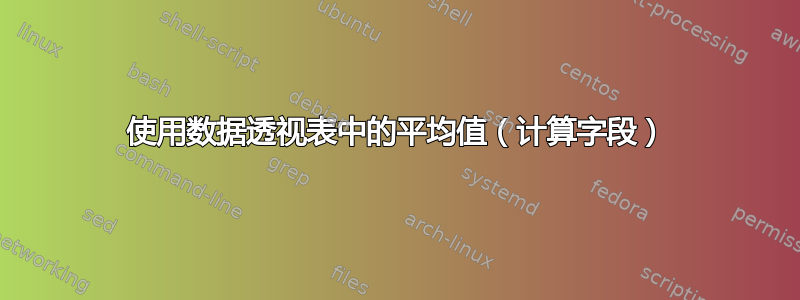
我有以下数据:
customer_id customer_name id date contract_value costs profit_extra_work
200027 Company A 00.161.559 08/07/2015 499.5 50.55 0
200027 Company A 00.161.566 08/07/2015 499.5 30 824.9
200027 Company A 00.188.852 04/04/2016 499.5 0 69.39
200027 Company A 00.190.078 30/05/2016 499.5 98.1 158.29
200027 Company A 00.190.291 14/04/2016 499.5 15 346.06
200027 Company A 00.222.221 12/05/2017 499.5 15 5.1
200027 Company A 00.222.229 12/05/2017 499.5 100.35 400.81
200027 Company A 00.161.561 08/07/2015 499.5 45 269.97
200027 Company A 00.185.058 18/02/2016 499.5 15 77.41
200027 Company A 00.190.074 30/05/2016 499.5 37.5 95.92
200027 Company A 00.190.084 30/05/2016 499.5 45 420.89
200027 Company A 00.194.050 01/06/2016 499.5 139.65 0
200027 Company A 00.222.222 12/05/2017 499.5 60 274.88
我的数据透视表如下所示:
Row Labels Average of contract_value Sum of costs Sum of profit_extra_work
Company A 499.5 651.15 2943.62
我想要做的是添加一个名为“合同利润”的计算字段。该值可以计算为Average of contract_value - Sum of costs。因此,我尝试使用以下公式添加一个新的计算字段“合同利润”:
= contract_value - costs
但这返回了错误的结果 (5842.35)。原因是它contract_value取总和而不是平均值。我试过使用,AVERAGE(contract_value) - costs但这返回了相同的错误结果。
如何使用计算字段中 contract_value 的平均值来获取正确的值 -151.56?
答案1
微软的帮助页面有些晦涩,指出“自定义公式针对总和进行操作,而不是单个记录。”(“计算数据透视表中的值”这对你的问题有两个含义。(1)公式中对 contract_value 的引用将是和contract_value,即使该字段显示为平均值,(2)诸如“AVERAGE”和“COUNT”之类的函数也不会执行任何操作,因为它们只对单个值(总和)进行操作。
要计算您自己的平均值,您需要在数据表中创建一个新变量,每个条目都有一个“1”。我们将其称为“helper”。自定义公式中的“helper”将是行数的计数。(在您的示例中为 13)。
所以你要找的公式是
=(contract_value /helper )-costs
(请注意,这将针对每一行单独计算,因此,例如,如果您添加“公司 B”,您将获得每家公司的“正确”结果。)


