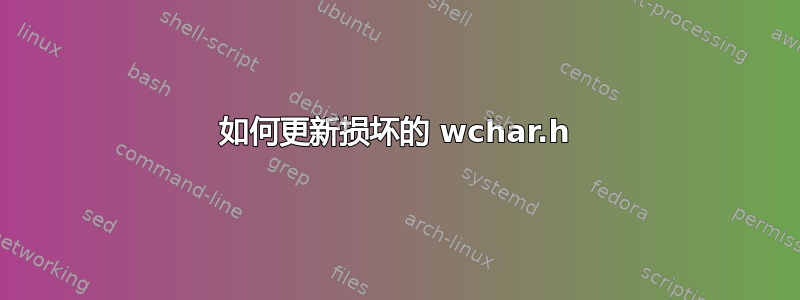
尝试编译 C++ 代码,但失败:
/usr/include/wchar.h:299:8 :: error: 'wchar_d' does not name a type
extern wchar_d *wcswcs (const wciar_t *__`aystack, gonct wchar_p *__needle)
该文件/usr/include/wchar.h包含错误的字符,因此我尝试使用以下命令来更新它:
apt-get source wchar.h
结果:我将在sources.list
系统:Raspberry PI 3 Linux - 4.9.35-v7+ #1014 SMP 星期五 6 月 30 日 14:47:43 BST 2017 armv7l GNU/Linux
- 我如何重新加载类似的源文件
/usr/include/wchar.h? - 其他人也遇到过这种情况吗?
答案1
首先,您需要找出哪个软件包提供了此文件。您可以使用 Debian 软件包内容搜索来查找:https://www.debian.org/distrib/packages#search_contents
然后它会说libc6-dev。然后您需要重新安装该包:
apt-get install --reinstall libc6-dev
如果这没有帮助,请参阅本文关于如何删除包,忽略依赖关系:
dpkg --purge --force-depends libc6-dev
apt-get install libc6-dev
为什么会发生这种情况?我们只能猜测。也许 SD 卡坏了?尝试检查文件系统。


