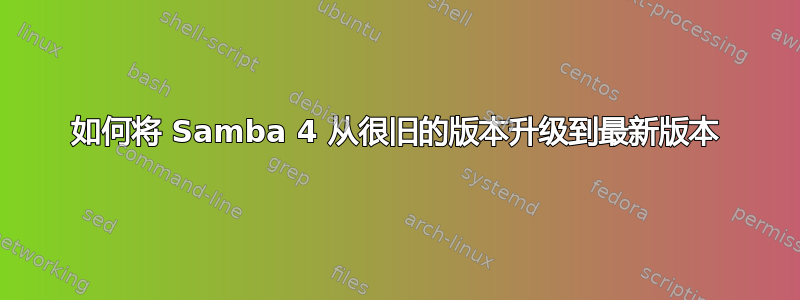
我的 Samba 4.4.5(通过从源代码构建安装)中的一些错误让我很烦恼,我想将其升级到 4.6.6(当前最新版本)。
我知道如何从源代码构建 Samba,但我不知道如何正确升级它而不丢失我的域控制器数据(Samba 是我的域控制器)。文档对此不太清楚(至少我没有找到有用的指南)。
那么升级 Samba 的正确方法是什么?我应该下载并安装每个补丁吗?我希望不是,因为这非常无聊且不实用。或者有更有效的解决方案吗?
那么一般来说,是否有人能 100% 成功地将 Samba 从旧版本升级到较新的版本?如果是,那么怎么做到的?
答案1
好的,我找到了关于此问题的很好的文档。如果有人有更好的答案或任何注释,请发布。
The Update Process
Run the following steps, whether you are updating a Samba Active Directory (AD) domain controller (DC), a Samba NT4-style PDC, a Samba domain member, or a standalone installation:
Stop all Samba services.
Create a backup.
Read the release notes of skipped versions. They contain important information, such as new features, changed parameter, and bug fixes. In case you switch to new major release, read the release notes of the initial version (x.y.0) and the ones from minor versions up to the new version you will update to. For example, if you update from 4.4.4 to 4.6.2, read the 4.5.0, 4.6.0, 4.6.1, and 4.6.2 release notes.
Install the latest version over your existing one:
If you compile Samba from the sources, use the same configure options as used for your previous version. For more information, see Build Samba From the Sources.
If you update using packages, read the distribution documentation for information how to update.
Start Samba.
Start the same daemons as on your previous version:
On Samba AD DCs: samba
On Samba NT4-style PDC/BDCs: smbd, nmbd
On Samba domain members: smbd, nmbd (winbind, if used)
On Samba standalone hosts: smbd
On Samba AD DCs only: Run the Samba AD DC database check.
Check your Samba log files for errors.
Test your updated installation.
https://wiki.samba.org/index.php/Updating_Samba#The_Update_Process


