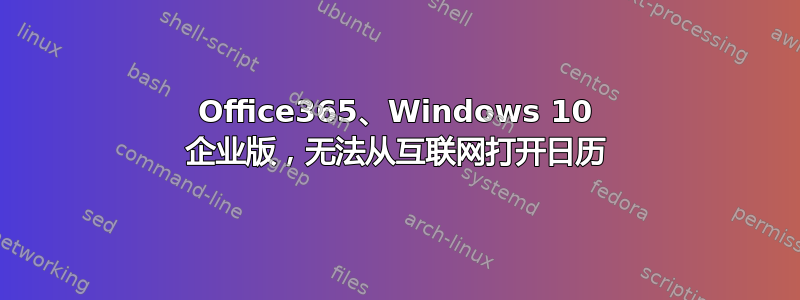
使用安装了 Office365 的 Win 10 笔记本电脑(64 位企业版)的用户。
路线:Outlook、打开日历、从 Internet、输入位置
生成错误消息:
“您无法使用 Internet 日历订阅。您的系统管理员已关闭此功能。”
(任何 .ics 文件都会出现相同的错误)
答案1
2 个影响注册表的策略。同事的 Windows 8.1 笔记本电脑没有这些策略,但能够链接到 .ics 文件。
使用 regedit 发现了这些:
..Software,Policy,Office,16.0,Outlook,DisablePST (REG_DWORD),值 1 ..Software,Policy,Office,16.0,Outlook,Options,webcal (REG_DWORD),禁用值 1
为了证明这是问题所在,我在注册表中添加了 2 个条目
..Software,Microsoft,Office,16.0,Outlook,DisablePST (REG_DWORD),值 0 ..Software,Microsoft,Office,16.0,Outlook,Options,webcal (REG_DWORD),禁用值 0
然后我就可以按预期添加互联网日历了。这会将 pst 文件添加到“C:\Users\xxx\AppData\Local\Microsoft\Outlook”


