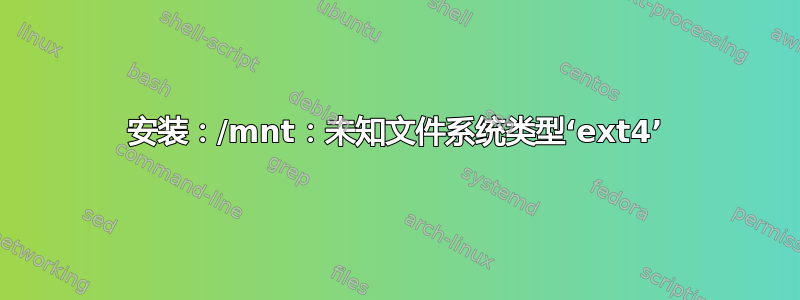
我正在尝试在 VirtualBox 上安装 Arch Linux,但是,当我尝试挂载文件系统时出现错误:“未知文件系统类型 ext4”。
我知道很多人遇到了同样的问题并且网上有很多信息,但我似乎找不到解决方案。
输出fdisk -l:
Root@archiso ~ fdisk –l
Disk /dev/sda: 64GiB, 68719476736 bytes, 134217728 sectors
Units: sectors of 1 * 512 = 512 bytes
Sector size (logical/physical): 512 bytes / 512 bytes
I/O size (minimum/optimal): 512 bytes / 512 bytes
Disklabel type: dos
Disk identifier: 0x17c5711e
Device Boot Start End Sectors Size Id Type
/dev/sda1 * 2048 411647 409600 200M 83 Linux
/dev/sda2 411648 8603647 8192000 3.9G 82 Linux swap / Solaris
/dev/sda3 8603648 134217727 125614080 59.9.G 83 Linux
Disk /dev/loop0: 403 MiB, 422539264 bytes, 825272 sectors
我运行时收到的错误mount /dev/sda3 /mnt:
mount: /mnt: unknown filesystem type 'ext4'.
顺便问一下,我如何从 VirtualBox Arch 安装程序复制命令的内容?我复制得很困难!鼠标在 ZSH 中不可见,并且由于没有安装文件系统,我无法使用重定向 > 来保存内容。
谢谢。
答案1
在 Virtualbox 上使用 Arch guest 时遇到了同样的问题,通过启动到实时媒体,再次 chroot 到已安装的系统解决了该问题:
# mount /dev/sda2 /mnt
# mount /dev/sda1 /mnt/boot
# arch-chroot /mnt
并重新安装内核:
# pacman -S linux
但不确定为什么 ext4 模块被删除。


