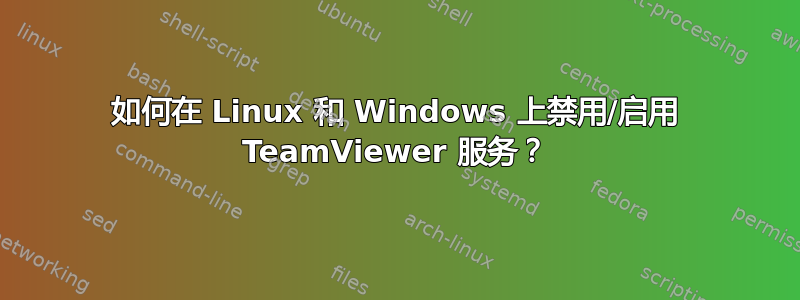
此问题是为了禁用 TeamViewer 程序后台不必要的运行服务。
正常情况下,后台服务一直在运行。
我希望可以从 PowerShell 管理员提示符下禁用它,并根据请求重新启用它/也可以从 Linux 终端重新启用它。
最好通过一个简单的命令或定义的功能。
注1:我在Windows(10)和Linux(Mint 18)上都需要这个。
注2:我需要 CLI 解决方案。
答案1
Linux(终端)
启用:
sudo teamviewer daemon enable禁用:
sudo teamviewer daemon disable
您的个人别名看起来就和那样。
只需将它们添加到您的个人 Bash 别名文件中:
~/.bash_aliases
启用:
alias tv-enable='sudo teamviewer daemon enable'禁用:
alias tv-disable='sudo teamviewer daemon disable'
Windows (PowerShell)
启用:
sc.exe config "TeamViewer" start= auto net start TeamViewer禁用:
sc.exe config "TeamViewer" start= disabled net stop TeamViewer
您的个人别名看起来就和那样。
只需将它们添加到您的个人 PoweShell 配置文件中:
$PROFILE
启用:
function tv-enable { sc.exe config "TeamViewer" start= auto net start TeamViewer }禁用:
function tv-disable { sc.exe config "TeamViewer" start= disabled net stop TeamViewer }


