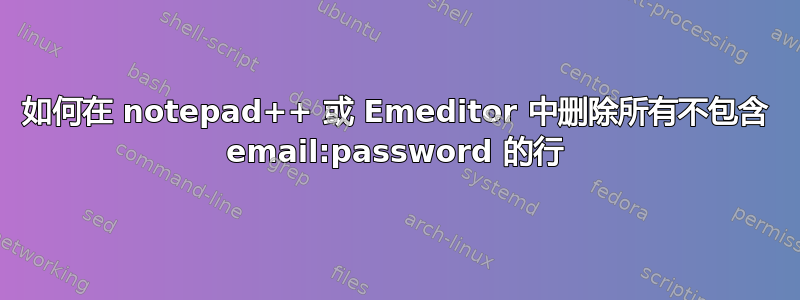
完整示例文件包含:
[email protected]:testing1
Yse@rur:userto
astr@[email protected]:str@st5es
@username1:password2
user2:@pass3
[email protected]:1password
my@example
[email protected]:password
!@#$%^
Star:userfor1
[email protected]:usepass1
\https]
[email protected]:testing@
Ge@rT@y:p@ssword
us@r!to$:!@troll
1800t0p@m@:1800t0p
[email protected]:super@1to
@st@rs:to!e@rth
[email protected]:euar@tres@
S@ur:info@tro
[email protected]:scroll2
F@st@tr@y:sla@ys#
[email protected]:stark6d8r@
需要保留结果:
[email protected]:testing1
astr@[email protected]:str@st5es
[email protected]:1password
[email protected]:password
[email protected]:usepass1
[email protected]:testing@
需要结果剪切:
Yse@rur:userto
@username1:password2
user2:@pass3
my@example
!@#$%^
Star:userfor1
\https]
Ge@rT@y:p@ssword
us@r!to$:!@troll
1800t0p@m@:1800t0p
@st@rs:to!e@rth
S@ur:info@tro
F@st@tr@y:sla@ys#
答案1
以下是一种方法:
根据修改后的问题进行编辑:(我猜你想在域名中加一个点)
- Ctrl+H
- 找什么:
^(?!\S+@\S+?\.\S+?:)\S+\R - 用。。。来代替:
EMPY - Replace all
解释:
^ : begining of line
(?! : start negative lookahead, make sure we have NOT
\S+ : 1 or more non space character
@ : literally @
\S+? : 1 or more non space character, not greedy
\. : a dot
\S+? : 1 or more non space character, not greedy
: : literally :
) : end lookahead
\S+ : 1 or more non space character
\R : any kind of line break
给定示例的结果:
[email protected]:testing1
astr@[email protected]:str@st5es
[email protected]:1password
[email protected]:password
[email protected]:usepass1
[email protected]:testing@
[email protected]:super@1to
[email protected]:euar@tres@
[email protected]:scroll2
[email protected]:stark6d8r@


