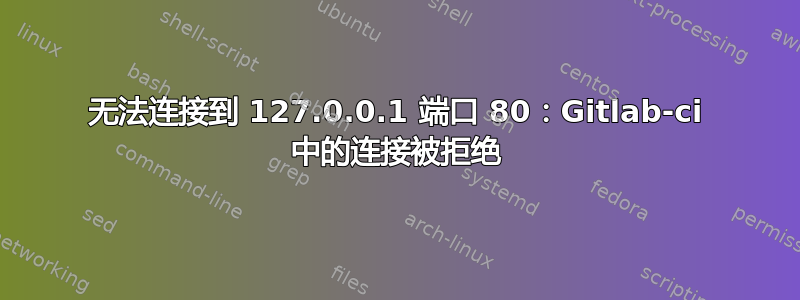
我正在使用 Gitlab 企业试用版,并在同一台服务器上设置了 gitlab-runner。设置管道以使用 gitlab-runner 构建项目,但在构建我的代码时出现以下错误:
Running with gitlab-ci-multi-runner 9.5.0 (413da38)
on mypc10.local (db1052ee)
Using Docker executor with image php:7.1.1 ...
Waiting for services to be up and running...
Using docker image sha256:66096b6df47a96fc0e86eb84a6c1c2d5c34ce55e2ddc70cb1cad17910b58ee17 for predefined container...
Pulling docker image php:7.1.1 ...
Using docker image php:7.1.1 ID=sha256:608e59384e11266142f9eb5e66b4b887596371e910e6b20e797717961947e3c4 for build container...
Running on runner-db1052ee-project-2-concurrent-0 via nls10...
Fetching changes...
fatal: unable to access 'http://gitlab-ci- token:[email protected]/root/myproject.git/': Failed to connect to 172.18.0.1 port 80: Operation timed out
ERROR: Job failed: exit code 1
我能够mypc10.local使用 hosts 文件解析主机名,甚至我尝试在 gitlab 上设置 localhost、127.0.0.1 和 192.168.1.24,但出现相同的错误。还可以80使用我的主机名在端口上进行 telnet。
有人知道为什么会出现这个错误吗?
答案1
有一段时间你需要使用https为了实现此功能,请使用以下命令设置你的 gitlab 环境SSL 证书。
您还可以查看这篇文章...https://stackoverflow.com/questions/34003101/gitlab-runner-unable-to-clone-repository-via-http/35759913#35759913


