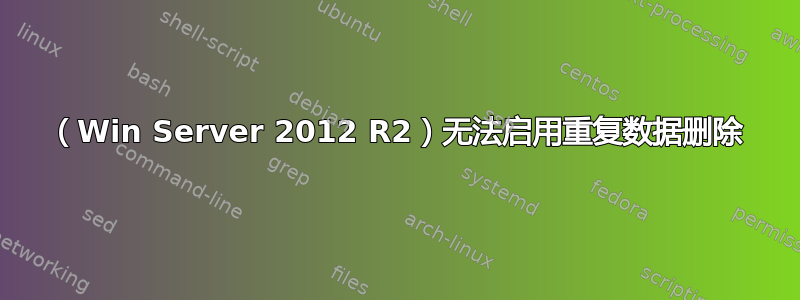
Windows Server 2012 R2(数据中心版)
我无法启用重复数据删除。此特定卷之前已启用重复数据删除。计算机已从 BIOS 更改为 UEFI 启动,因此基本上重新安装了 Windows 并且启动磁盘已更改。但是我在之前未启用该功能的新卷上遇到了同样的错误。
PS C:\Users\Administrator> Enable-DedupVolume E:
Enable-DedupVolume : MSFT_DedupVolume.Volume='E:' - HRESULT 0x80010108, The object invoked has disconnected from its clients.
At line:1 char:1
+ Enable-DedupVolume E:
+ ~~~~~~~~~~~~~~~~~~~~~
+ CategoryInfo : NotSpecified: (MSFT_DedupVolume:ROOT/Microsoft/...SFT_DedupVolume) [Enable-DedupVolume], CimException
+ FullyQualifiedErrorId : MI RESULT 1,Enable-DedupVolume
或者如果使用 GUI,我会收到错误:
There was an error updating Data Deduplication on volume: MSFT_DedupVolume.Volume='\\?\Volume{[guid removed]}\' - HRESULT 0x80004002, No such interface supported
尝试手动启动服务会出现以下情况:
Windows could not start the Data Deduplication Service on Local Computer. For more information, review the System Event Log. If this is a non-Microsoft service, contact the service vendor, and refer to service-specific error code -2141826298.
和
The Data Deduplication Service service terminated with the following service-specific error:
2147483647
答案1
我删除并重新添加了 Hyper-V 和数据重复数据删除角色/功能,这似乎解决了该问题。
我不确定为什么或发生了什么,但我相信在从 BIOS/MBR 移动到 UEFI/GPT 之前旧操作系统的一些设置或配置一定导致了问题。


