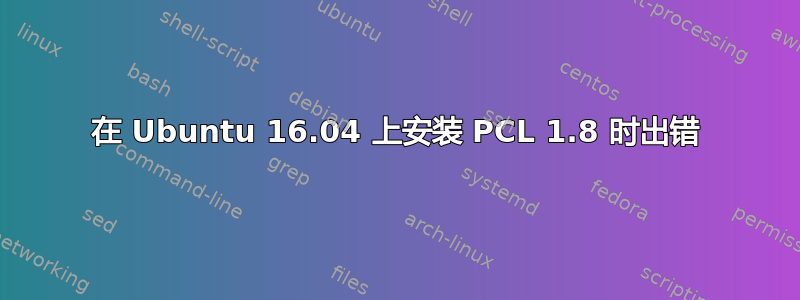
我从这里并安装了它。但是当尝试运行示例演示时,它抱怨:如何修复它?
CMake Error at /usr/share/pcl-1.8/PCLConfig.cmake:45 (message):
PCL can not be found on this machine
Call Stack (most recent call first):
/usr/share/pcl-1.8/PCLConfig.cmake:774 (pcl_report_not_found)
CMakeLists.txt:4 (find_package)
-- Configuring incomplete, errors occurred!
答案1
从同一源安装后,我遇到了完全相同的错误。我最终将错误归咎于 PCLConfig.cmake 文件中的错误条目。那里的 PCL_ROOT 变量被设置为 /usr/local,而文件实际上安装在 /usr 中。更改此变量解决了我的问题。


