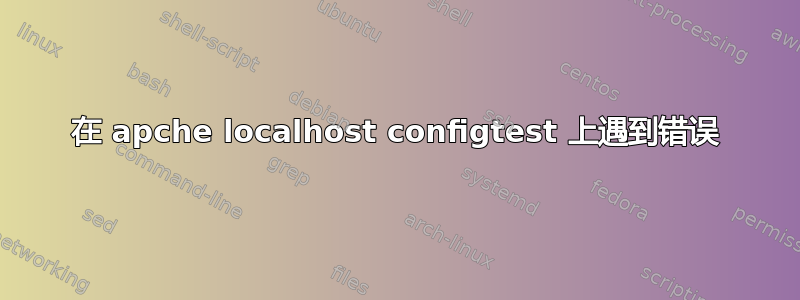
AH00558: httpd: Could not reliably determine the server's fully qualified domain name, using 127.0.0.1. Set the 'ServerName' directive globally to suppress this message
(2)No such file or directory: AH02291: Cannot access directory '/private/var/log/apache2/' for main error log
AH00014: Configuration check failed
我没有apache2文件/private/var/log/夹/var/log/
答案1
/var/log/apache2 应该存在于 macOS 上,因为它自带 Apache 服务器。如果不存在,您可以尝试再次自行创建它,方法是:
sudo mkdir /var/log/apache2 && sudo chown root:wheel /var/log/apache2
您是否尝试启动并运行默认的 macOS Apache,或者您是否尝试自己安装一个?
您可以使用以下命令检查 Apache 是否正在运行:
ps aux | grep httpd
您可以使用以下命令重新启动(或启动它(如果它未运行))macOS 的 Apache:
sudo apachectl restart


