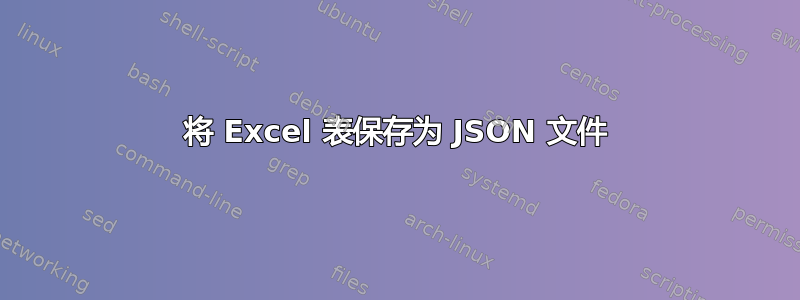
有没有简单的方法可以将简单的 Excel 表转换为 JSON 文件?
例如源表可能如下所示:
A B
1 firstName age
2 Alice 22
3 Bob 33
以及保存的 JSON:
[{firstName: 'Alice', age: 22}, {firstName: 'Bob', age: 33}]
答案1
我已经结合jcbermu 的回答 和JanHudecek 的回答 使用 UTF-8 版本(片段在这里) 保留了重音符号和其他 Unicode 优点。
它将文件保存在活动工作簿文件旁边,但.json文件扩展名是 。速度很快。它可以在 VS Code ( ++ Shift)中轻松格式化。AltF
要使用它,请按Alt+F11进入 VBA 代码编辑器,打开活动工作表的代码,然后将其粘贴到代码窗口中。点击F5运行。
Public Sub tojson()
Dim fso As Object
Set fso = CreateObject("Scripting.FileSystemObject")
jsonFilename = fso.GetBaseName(ActiveWorkbook.Name) & ".json"
fullFilePath = Application.ActiveWorkbook.Path & "\" & jsonFilename
Dim fileStream As Object
Set fileStream = CreateObject("ADODB.Stream")
fileStream.Type = 2 'Specify stream type - we want To save text/string data.
fileStream.Charset = "utf-8" 'Specify charset For the source text data.
fileStream.Open 'Open the stream And write binary data To the object
Dim wkb As Workbook
Set wkb = ThisWorkbook
Dim wks As Worksheet
Set wks = wkb.Sheets(1)
lcolumn = wks.Cells(1, Columns.Count).End(xlToLeft).Column
lrow = wks.Cells(Rows.Count, "A").End(xlUp).Row
Dim titles() As String
ReDim titles(lcolumn)
For i = 1 To lcolumn
titles(i) = wks.Cells(1, i)
Next i
fileStream.WriteText "["
dq = """"
escapedDq = "\"""
For j = 2 To lrow
For i = 1 To lcolumn
If i = 1 Then
fileStream.WriteText "{"
End If
cellvalue = Replace(wks.Cells(j, i), dq, escapedDq)
fileStream.WriteText dq & titles(i) & dq & ":" & dq & cellvalue & dq
If i <> lcolumn Then
fileStream.WriteText ","
End If
Next i
fileStream.WriteText "}"
If j <> lrow Then
fileStream.WriteText ","
End If
Next j
fileStream.WriteText "]"
fileStream.SaveToFile fullFilePath, 2 'Save binary data To disk
a = MsgBox("Saved to " & fullFilePath, vbOKOnly)
End Sub
答案2
如果您希望脚本在您退休之前真正完成,我建议立即写入输出文件,而不是连接字符串变量:
Public Sub tojson()
savename = "exportedxls.json"
myFile = Application.DefaultFilePath & "\" & savename
Open myFile For Output As #1
Dim wkb As Workbook
Dim wks As Worksheet
Set wkb = ThisWorkbook
Set wks = wkb.Sheets(1)
lcolumn = wks.Cells(1, Columns.Count).End(xlToLeft).Column
lrow = wks.Cells(Rows.Count, "A").End(xlUp).Row
Dim titles() As String
ReDim titles(lcolumn)
For i = 1 To lcolumn
titles(i) = wks.Cells(1, i)
Next i
Print #1, "["
dq = """"
For j = 2 To lrow
For i = 1 To lcolumn
If i = 1 Then
Print #1, "{"
End If
cellvalue = wks.Cells(j, i)
Print #1, dq & titles(i) & dq & ":" & dq & cellvalue & dq
If i <> lcolumn Then
Print #1, ","
End If
Next i
Print #1, "}"
If j <> lrow Then
Print #1, ","
End If
Next j
Print #1, "]"
Close #1
a = MsgBox("Saved as " & savename, vbOKOnly)
End Sub
答案3
该 VBA 代码将起作用:
Public Sub tojson()
savename = "exportedxls.json"
Dim wkb As Workbook
Dim wks As Worksheet
Set wkb = ThisWorkbook
Set wks = wkb.Sheets(1)
lcolumn = wks.Cells(1, Columns.Count).End(xlToLeft).Column
lrow = wks.Cells(Rows.Count, "A").End(xlUp).Row
Dim titles() As String
ReDim titles(lcolumn)
For i = 1 To lcolumn
titles(i) = wks.Cells(1, i)
Next i
json = "["
dq = """"
For j = 2 To lrow
For i = 1 To lcolumn
If i = 1 Then
json = json & "{"
End If
cellvalue = wks.Cells(j, i)
json = json & dq & titles(i) & dq & ":" & dq & cellvalue & dq
If i <> lcolumn Then
json = json & ","
End If
Next i
json = json & "}"
If j <> lrow Then
json = json & ","
End If
Next j
json = json & "]"
myFile = Application.DefaultFilePath & "\" & savename
Open myFile For Output As #1
Print #1, json
Close #1
a = MsgBox("Saved as " & savename, vbOKOnly)
End Sub
使用ALT+打开 VBA/宏F11。
在左侧双击工作表,在右侧粘贴代码。
将变量设置savename为您想要的 json 文件的名称,就这样。
答案4
如果您只需要简单地一次性转换为 JSON,那么有一些网站可以做到这一点。
我用过这个,效果很好: https://www.convertcsv.com/csv-to-json.htm


