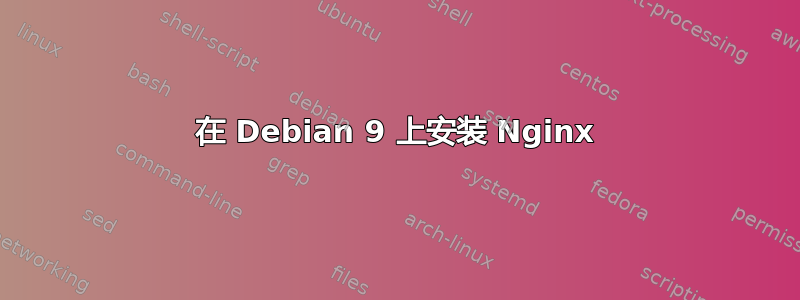
情况是这样的,我试图在我几乎纯 Debian 9 的服务器上安装 Nginx。基本上我尝试了
sudo apt-get install nginx
,下面是输出:
Reading package lists... Done
Building dependency tree
Reading state information... Done
Some packages could not be installed. This may mean that you have
requested an impossible situation or if you are using the unstable
distribution that some required packages have not yet been created
or been moved out of Incoming.
The following information may help to resolve the situation:
The following packages have unmet dependencies:
nginx : Depends: nginx-extras (>= 1:1.12.1-8.5.1.8~jessie1) but it is not going to be installed
Depends: nginx-extras (< 1:1.12.1-8.5.1.8~jessie1.1~) but it is not going to be installed
E: Unable to correct problems, you have held broken packages.
输入:
/etc/apt/source.list
输出:
deb http://cdn-aws.deb.debian.org/debian stretch main
deb http://security.debian.org stretch/updates main
deb http://cdn-aws.deb.debian.org/debian stretch-updates main
输入:
apt-cache policy nginx
输出:
nginx:
Installed: (none)
Candidate: 1:1.12.1-8.5.1.8~jessie1
Version table:
1:1.12.1-8.5.1.8~jessie1 500
500 https://oss-binaries.phusionpassenger.com/apt/passenger jessie/main amd64 Packages
.
.
.
1:1.6.3-8.5.0.8~jessie1 500
500 https://oss-binaries.phusionpassenger.com/apt/passenger jessie/main amd64 Packages
1.10.3-1+deb9u1 500
500 http://cdn-aws.deb.debian.org/debian stretch/main amd64 Packages
500 http://security.debian.org stretch/updates/main amd64 Packages
输入:
cat /etc/apt/sources.list.d/*
输出:
deb https://oss-binaries.phusionpassenger.com/apt/passenger jessie main
deb https://oss-binaries.phusionpassenger.com/apt/passenger stretch main
答案1
我在 stackoverflow 上发现了针对 Ubuntu 14.04 的相同问题,我对其进行了一些修改,然后就好了!
sudo nano /etc/apt/sources.list.d/passenger.list
并注释掉。
deb https://oss-binaries.phusionpassenger.com/apt/passenger jessie main
在那之后
sudo apt-get update
sudo apt-get install nginx nginx-extras
对我的情况来说没问题。再次取消注释
deb https://oss-binaries.phusionpassenger.com/apt/passenger jessie main
我已准备好出发了。


