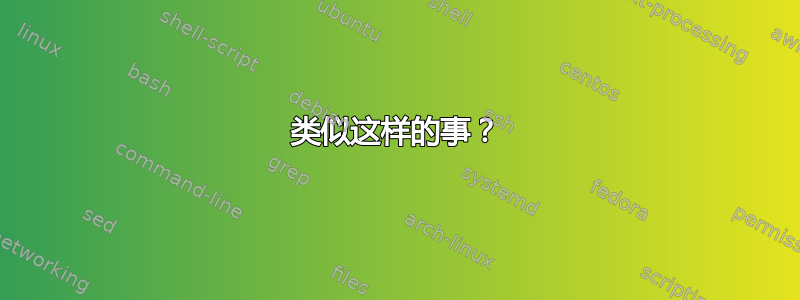
我想开发一个 Applescript 来使用频道 ID 提取 YouTube 直播视频 ID。
目前,我正在手动操作,因为 Youtube 会不时更改直播视频 ID。例如,我正在练习关注;
- 打开https://www.youtube.com/embed/live_stream?channel=UCu7cGbQEMgGk8TD0ZYucM5g
- 右键点击播放器并选择“复制视频网址”
- 此 URL 用于我编写的用于自动化 Livestreamer 的 Applescript。(此脚本如下所示。)
由于 Youtube 会不时更改此 URL,因此以下脚本也必须不时更改。我的目的是使整个过程自动化。
-- Shraddha TV and Radio Recorder --
-- Developed by Anoma --
set pathToShraddha to ((path to downloads folder as text) & "Shraddha:")
set outputExtension to ""
set ls to ""
set sourceURL to ""
set con to ""
set windowInfo to ""
set theTime to ""
set endTime to ""
display dialog "Shraddha TV or Radio" buttons {"TV", "Radio", "Cancel"} default button 1
if result = {button returned:"TV"} then
set outputExtension to ".ts"
set sourceURL to "https://www.youtube.com/watch?v=1yv7JjMP4Dw"
set ls to "livestreamer"
set con to "480p -o"
else if result = {button returned:"Radio"} then
set outputExtension to ".mp3"
set sourceURL to "http://92.222.236.128:8006"
set ls to "ffmpeg -i"
set con to "-c copy"
else
return
end if
set fn to (setFileName(outputExtension))
display dialog "Record now or later?" buttons {"Now", "Later", "Cancel"} default button 1
if result = {button returned:"Now"} then
set endTime to text returned of (display dialog "Please set the time to end recording. (Leave 'hhmm' if you want to record continuously.) " with title "Timer" default answer "hhmm" buttons {"Cancel", "Set"} default button 2)
set windowInfo to recordMedia(ls, sourceURL, con, (POSIX path of pathToShraddha as string), fn)
finishTime(endTime, windowInfo)
else if result = {button returned:"Later"} then
-- get time to be set---
set theTime to text returned of (display dialog "Please set the time to start recording." with title "Timer" default answer "hhmm" buttons {"Cancel", "Set"} default button 2)
if ((theTime as string) is equal to "hhmm") then
display dialog "Time is not set correctly"
return
end if
set endTime to text returned of (display dialog "Please set the time to end recording. (Leave 'hhmm' if you want to record continuously.) " with title "Timer" default answer "hhmm" buttons {"Cancel", "Set"} default button 2)
display dialog (getTimeInHoursAndMinutes())
display dialog theTime
set i to 0
repeat while (getTimeInHoursAndMinutes()) is less than theTime
if (i = 0) then
set i to (i + 1)
recordMedia("", "", "", "", "")
end if
delay 60
end repeat
finishTime(endTime, (recordMedia(ls, sourceURL, con, (POSIX path of pathToShraddha as string), fn)))
else
return
end if
-- This method generates the file name
on setFileName(outputExt)
set fileName to do shell script "date +'%Y-%m-%d_%H-%M-%S'"
set outputExt to the outputExt as string
set fileName to ("STV_" & fileName as string) & outputExt
return fileName as string
end setFileName
-- This method gives the current time in "hhmm" format (24hr)
on getTimeInHoursAndMinutes()
set timeStr to time string of (current date)
set hrStr to (characters 1 thru -10 of timeStr as string)
if ((count hrStr) is less than 2) then
set timeStr to ((0 & timeStr) as string)
end if
set ampm to (characters -2 thru -1 of timeStr as string)
if ((ampm as string) is equal to "PM") then
if ((hrStr as integer) is less than 12) then
set hrStr to (((hrStr as integer) + 12) as string)
end if
else
if ((hrStr as integer) = 12) then
set hrStr to (0 as string)
end if
if ((count hrStr) is less than 2) then
set hrStr to ((0 & hrStr) as string)
end if
end if
set mStr to (characters 4 thru 5 of timeStr as string)
set timeStr to (hrStr) & (mStr)
return timeStr as string
end getTimeInHoursAndMinutes
-- This method Record the stream --
on recordMedia(ls, sourceURL, con, pathToShraddhaString, fn)
tell application "Terminal"
set windowInfo to do script "caffeinate -i " & ls & space & sourceURL & space & con & space & pathToShraddhaString & fn
activate of windowInfo
end tell
return windowInfo
end recordMedia
-- This method end recording --
on finishTime(endTime, windowInfo)
if ((endTime as string) is equal to "hhmm") then
else
repeat while (getTimeInHoursAndMinutes()) is less than endTime
delay 60
end repeat
tell application "Terminal"
-- reopen
activate of windowInfo
--tell application "System Events" to keystroke "q"
tell application "System Events" to keystroke "c" using {control down}
end tell
end if
end finishTime
您能否帮助我开发脚本,以便每次运行脚本时自动提取 Livestream URL?
谢谢。
答案1
类似这样的事?
Property LivestreamURL : {}
-- set youtube_channel to choose URL -- just remove comment tag to choose this option
set youtube_channel to "https://www.youtube.com/embed/live_stream?channel=UCu7cGbQEMgGk8TD0ZYucM5g"
tell application "Safari"
launch -- background OR use 'activate' if preferred
open location youtube_channel
end tell
-- wait for Safari to load the webpage
if load_webpage(20) is false then return
tell application "Safari" to set end of LivestreamURL to do JavaScript "document.links[0].href" in document 1
set this_ID to item 1 of LivestreamURL
set channel_ID to (characters 51 thru -1 of youtube_channel) as string
set video_ID to (characters 33 thru -1 of this_ID) as string
-- return LivestreamURL -- or;
return return & "Channel ID : " & channel_ID & linefeed & "Video ID : " & video_ID & linefeed & linefeed
-- This is the Handler 'load_webpage'
on load_webpage(timeout_variable)
delay 2
repeat with i from 1 to the timeout_variable
tell application "Safari"
if (do JavaScript "document.readyState" in document 1) is "complete" then
return true
else if i is the timeout_variable then
return false
else
delay 1
end if
end tell
end repeat
return false
end load_webpage
答案2
以下是更新的 Apple Script(感谢 Capitainos)。它运行得非常好。
-- Shraddha TV and Radio Recorder --
-- Created by Dr Anoma Jayaratne --
set pathToShraddha to ((path to downloads folder as text) & "Shraddha:")
set outputExtension to ""
set ls to ""
set sourceURL to ""
set con to ""
set windowInfo to ""
set theTime to ""
set endTime to ""
set this_ID to ""
set tor to ""
property LivestreamURL : {}
set youtube_channel to "https://www.youtube.com/embed/live_stream?channel=UCu7cGbQEMgGk8TD0ZYucM5g"
display dialog "Shraddha TV or Radio" buttons {"TV", "Radio", "Cancel"} default button 1
if result = {button returned:"TV"} then
set outputExtension to ".ts"
set ls to "livestreamer"
set con to "best -o"
set tor to "TV"
else if result = {button returned:"Radio"} then
set outputExtension to ".mp3"
set ls to "ffmpeg -i"
set con to "-c copy"
set tor to "Radio"
else
return
end if
set fn to (setFileName(outputExtension))
display dialog "Record now or later?" buttons {"Now", "Later", "Cancel"} default button 1
if result = {button returned:"Now"} then
set endTime to text returned of (display dialog "Please set the time to end recording. (Leave 'hhmm' if you want to record continuously.) " with title "Timer" default answer "hhmm" buttons {"Cancel", "Set"} default button 2)
if ((tor as string) is equal to "TV") then
set video_ID to (get_video_ID(youtube_channel))
set sourceURL to "https://www.youtube.com/watch?v=" & video_ID
else
set sourceURL to "http://92.222.236.128:8006"
end if
set windowInfo to recordMedia(ls, sourceURL, con, (POSIX path of pathToShraddha as string), fn)
finishTime(endTime, windowInfo)
else if result = {button returned:"Later"} then
-- get time to be set---
set theTime to text returned of (display dialog "Please set the time to start recording." with title "Timer" default answer "hhmm" buttons {"Cancel", "Set"} default button 2)
if ((theTime as string) is equal to "hhmm") then
display dialog "Time is not set correctly"
return
end if
set endTime to text returned of (display dialog "Please set the time to end recording. (Leave 'hhmm' if you want to record continuously.) " with title "Timer" default answer "hhmm" buttons {"Cancel", "Set"} default button 2)
set i to 0
repeat while (getTimeInHoursAndMinutes()) is less than theTime
if (i = 0) then
set i to (i + 1)
recordMedia("", "", "", "", "")
end if
delay 60
end repeat
if ((tor as string) is equal to "TV") then
set video_ID to (get_video_ID(youtube_channel))
set sourceURL to "https://www.youtube.com/watch?v=" & video_ID
else
set sourceURL to "http://92.222.236.128:8006"
end if
finishTime(endTime, (recordMedia(ls, sourceURL, con, (POSIX path of pathToShraddha as string), fn)))
else
return
end if
-- This method generates the file name
on setFileName(outputExt)
set fileName to do shell script "date +'%Y-%m-%d_%H-%M-%S'"
set outputExt to the outputExt as string
set fileName to ("STV_" & fileName as string) & outputExt
return fileName as string
end setFileName
-- This method gives the current time in "hhmm" format (24hr)
on getTimeInHoursAndMinutes()
set timeStr to time string of (current date)
set hrStr to (characters 1 thru -10 of timeStr as string)
if ((count hrStr) is less than 2) then
set timeStr to ((0 & timeStr) as string)
end if
set ampm to (characters -2 thru -1 of timeStr as string)
if ((ampm as string) is equal to "PM") then
if ((hrStr as integer) is less than 12) then
set hrStr to (((hrStr as integer) + 12) as string)
end if
else
if ((hrStr as integer) = 12) then
set hrStr to (0 as string)
end if
if ((count hrStr) is less than 2) then
set hrStr to ((0 & hrStr) as string)
end if
end if
set mStr to (characters 4 thru 5 of timeStr as string)
set timeStr to (hrStr) & (mStr)
return timeStr as string
end getTimeInHoursAndMinutes
-- This method Record the stream --
on recordMedia(ls, sourceURL, con, pathToShraddhaString, fn)
tell application "Terminal"
--reopen
--activate
set windowInfo to do script "caffeinate -i " & ls & space & sourceURL & space & con & space & pathToShraddhaString & fn
activate of windowInfo
end tell
return windowInfo
end recordMedia
-- This method end recording --
on finishTime(endTime, windowInfo)
if ((endTime as string) is equal to "hhmm") then
else
repeat while (getTimeInHoursAndMinutes()) is less than endTime
delay 60
end repeat
tell application "Terminal"
-- reopen
activate of windowInfo
--tell application "System Events" to keystroke "q"
tell application "System Events" to keystroke "c" using {control down}
end tell
end if
end finishTime
-- This method extracts the Youtube Livestream video ID from Youtube Channel ID
on get_video_ID(youtube_channel)
tell application "Safari"
run
open location youtube_channel
end tell
if load_webpage(20) is false then return
tell application "Safari" to set end of LivestreamURL to do JavaScript "document.links[0].href" in document 1
set this_ID to item 1 of LivestreamURL
set Live_video_ID to (characters 33 thru -1 of this_ID) as string
return Live_video_ID
end get_video_ID
-- This method check errors for js running in the web page
on load_webpage(timeout_variable)
delay 2
repeat with i from 1 to the timeout_variable
tell application "Safari"
if (do JavaScript "document.readyState" in document 1) is "complete" then
return true
else if i is the timeout_variable then
return false
else
delay 1
end if
end tell
end repeat
return false
end load_webpage


