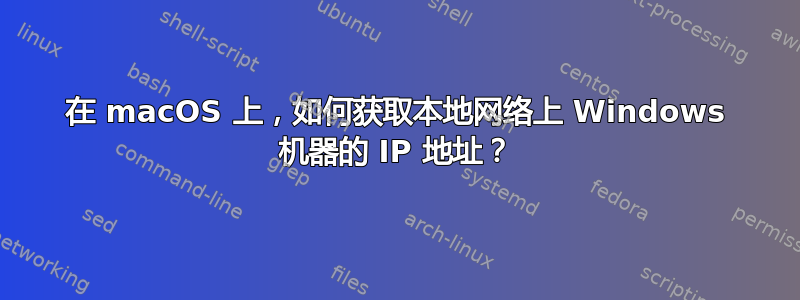
我可以连接到网络上的 Windows PC,在 Finder 的“共享”部分中或使用“前往 > 连接到服务器...”进行文件共享,但如何找出它的 IP 地址?
答案1
命令行smbutil实用程序就是您所需要的:
$ smbutil
usage: smbutil [-hv] subcommand [args]
where subcommands are:
help display help on specified subcommand
lookup resolve NetBIOS name to IP address
status resolve IP address or DNS name to NetBIOS names
view list resources on specified host
dfs list DFS referrals
identity identity of the user as known by the specified host
statshares list the attributes of mounted share(s)
smbutil lookup <name>您可以在终端中查找机器的 IP 地址:
$ smbutil lookup Example-Name
Got response from 192.168.1.110
IP address of Example-Name: 192.168.56.1
IP address of Example-Name: 192.168.1.110
或者使用以下命令查找机器的名称smbutil status <IP>:
$ smbutil status 192.168.1.110
Using IP address of 192.168.1.110: 192.168.1.110
Workgroup: WORKGROUP
Server: EXAMPLE-NAME
(归功于11rcombs告诉我这件事。
答案2
如果您无法让 smbutil 工作 - 有时它不起作用并且我对 SMB 不够了解以致于不知道原因,那么 arp 可能会有用。
例如 [内容仅修剪到相关行]
ol-server 是一台我目前已连接的 Windows 机器。我已安装驱动器并打开 RDC 会话。
TetsMac:~ glee$ smbutil lookup ol-server
smbutil: unable to resolve ol-server: No route to host
TetsMac:~ glee$ arp -a
ol-server (192.168.0.3) at 0:21:91:e7:9c:a3 on en1 ifscope [ethernet]
答案3
我知道你可以这样做ping <pc-name>。其他解决方案是安装wireshark过滤器smb || smb2并连接到你的 win pc。


